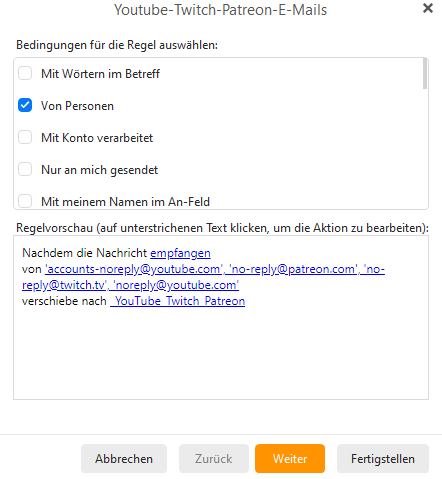Since the update to version 10 my rules for putting incoming emails automatically into different folders based on their sender-email are not longer working.
They work manually if i chose a specific folder to apply to, but not automatically anymore for Favorites > Inbox-Folder.
Best regards.
Can you post an example of your automatic move to folder rules that are not working ?.
Do you mean a screenshot of the rule? I currently have two rules and none of the two are working automatically. Only when i trigger them manually for a folder they work.
They look at the inbox-folder and should put the emails with specific sender-email into another folder.
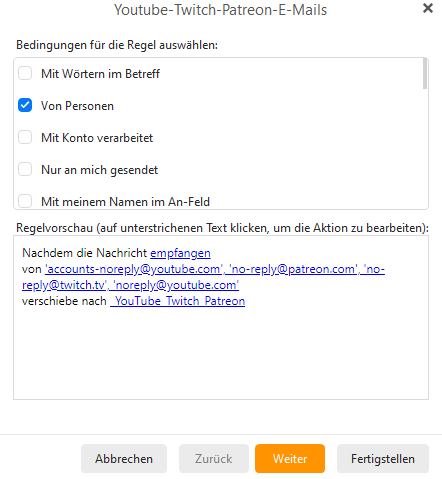
Youtube Twitch Patreon Emails
Select conditions for rule:
from ‘[email protected]’, ‘[email protected]’, ‘no-
[email protected]’, '[email protected]
move to YouTube Twitch Patreon
Ok yes that rule looks ok to me and is strange it’s not still working automatically the same in V10.
There is other forum thread reports too of automatic rules now not working in the new V10 update that were working in V9 that now only work by manually running them.
So I would wait for the next V10 update via the release history page and see if that fixes it.
1 Like
There is definitely a bug with rules in V10. When I first open eMClient, the rules are not applied and all emails are in my Inbox folder. If I leave eMClient open, however, any new mail will be placed in the appropriate folder based on the rules. How do I report the bug to someone who can do something about it?
FYI I discovered the problem when I upgraded from V9 to V10.0.3266.0. This morning (using your link - thanks) I upgraded to 10.0.3351.0. It did not fix the problem. Rules still don’t work when I open eMClient but they do work while it is open.
I would then wait for the next eM Client update via the release history page, as eM Client support do read this community forum and will be aware of any rules issue with V10.
How do I report the bug to someone who can do something about it?
If you have an active paid eM Client Pro or Personal version, you can also login to the following eM Client VIP support page and lodge a support ticket.
1 Like