I have created a list of local folders, some with sub folders. When I move an email to store in the folder, it expands to the sub folder, and then accepts the email. But it stays expanded. Can the folders be set to collapse or return to unexpanded view once the email has been moved? Thanks.
Have you tried playing with the following settings (right-click the folder)?
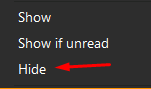
Select HIDE
I don’t want to have to re-click the folder once the email has been moved into it. I would like the option for it to expand when the email to be moved is hovered over it, then collapse back when the email has been moved.
A better solution might be for you to use the Move To context function.
If you have a message you want to move, but don’t want to expand the left side-bar tree, right-click on the message and choose Move To. You can then move your message to whichever folder, and the left side-bar will remain as it is.
Yes, a workable solution. Does require a series of clicks, but keeps the folders as is. Thank you.