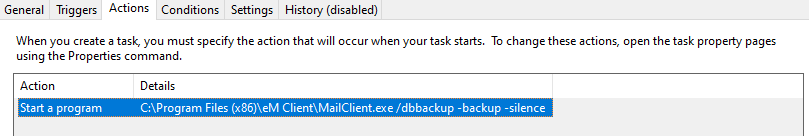Since the upgrade from V7 to V8, the automatic backup is not working anymore (path C:\Program Files (x86)\eM Client\DbBackup.exe -backup -silence).
I have noticed that the DbBackup.exe file is not present in the eM Client folder.
Manual backup through the eM Client menu works fine.
Where can I get / download the DbBackup.exe file?
Automatic backup is working on my system; Windows 10, eM Client vers: 8.0.2951.0
They changed the name of the program that does the backup. If you are using windows 10 you can find the backup name if you go to task scheduler and look for the task for emclient backup. The v8 backup is still in the emClient directory, it is just has a different name.
I have a bit of a customized task scheduler for emclient because my emclient back up task was being disabled in v7 by - I believe my Anti Virus SW. I had to recreate the V7 backup in task scheduler under another directory and copy the info delivered for the V7 backup to this new directory. When I took a look at V8 's backup in task scheduler, I saw that the program that does the backup changed, so I created a new task for V8 backup like I had done with V7 backup.
You likely do not have to go to the trouble of creating another task like I had to do, you just have to see if the V8 backup task is listed in task scheduler and is ‘Enabled’. If it is not enabled, it will not run.
I can’t remember the name of the V8 program and I am not near the computer I use emclient on. If I was guessing i think it was maildb.exe or something like that (versus dbbackup.exe.)
I have the same Windows and eM Client version (in Dutch).
When I look at my task scheduler, tab:Actions / Details, it shows C:\Program Files (x86)\eM Client\DbBackup.exe -backup -silence. However, the DbBackup.exe file does no exist in the eM Client folder!
Can you please check your task scheduler and tell me what is mentioned there?
Thanks!
I’m using Windows 10 (in Dutch) and my task scheduler shows at the tab:Actions / Details, C:\Program Files (x86)\eM Client\DbBackup.exe -backup -silence. However, the DbBackup.exe file does not exist in the eM Client folder!
Both eM Client and task scheduler are enabled for the backup task.
The only .exe-file in the eM Client folder is MailClient.exe.
Is there a file missing?
YESSSS, that’s it!!! I’ve changed the settings in task scheduler and now it’s working …but only after I have closed the eM Client program.
I remember that in V7 the auto backup was executed even when eM Client was open. Maybe it is a setting somewhere?
Anyway, thank you.
You’re welcome.
Backup, for me, works while eM Client is open. If you need any other of my eM Client settings related to backup… let me know.