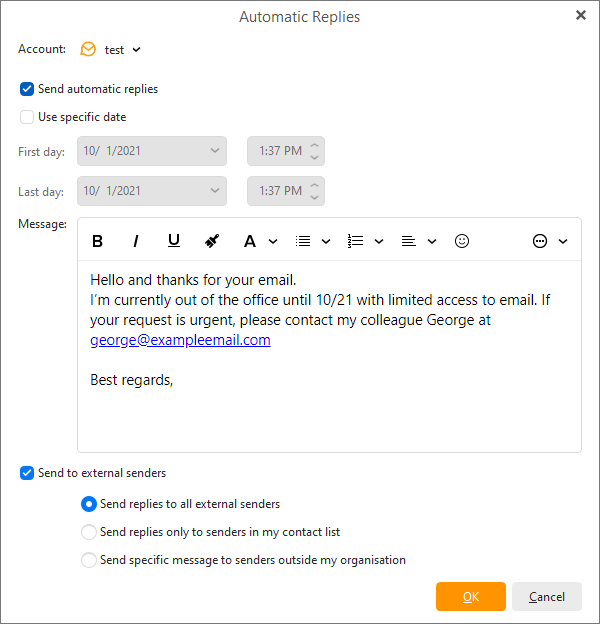Hi all. Im trying to set up so that if I receive an email through a particular account then an automatic response is sent. in the emClient help section it says to go to Menu > Tools > Auto replies, but I did that and that ‘auto replies’ option is not there. thanks
The Automatic Replies Tools option according to the eM Client documentation is available if you have a Gmail or Google Workspace, Microsoft 365, Smartermail, IceWarp, or Imageway accounts.
So “if you do have one of the above supported accounts” and the Automatic Replies option is not available in Tools, then it could be you might have an older version of eM Client and need updating. All the latest versions are available via the release history page for Pc and Mac.
Now if you don’t have a supported account and cannot use the Auto Reply option, then you might be able to set that up directly on your Mail Server end. Alot of Mail servers have that functionality available.
See Automatic Replies documentation extract.
“Automatic replies can be set up for your email account directly through the eM Client application on your desktop. If you have a Gmail or Google Workspace, Microsoft 365, Smartermail, IceWarp, or Imageway accounts - then your email is compatible with eM Client’s automatic reply system. To access automatic replies on eM Client, go to Menu > Tools > Automatic replies”.
“You have several options for configuring the out of office template on eM Client based on your preferences”
“Automatic replies can be set for a given period of time”
“You can choose to only send automatic replies to people already on your contact list. You also have the choice to write a different message to senders outside of your organization”
“Set up multiple templates for your linked email accounts. You can craft unique out of office responses based on the purpose of each email account”.
“Automatic replies can be set up directly from your eM Client application for whichever email accounts you have linked - even if you are not an Outlook user. This simplifies the process so that you can focus on packing your suitcase instead of responding to messages that can wait”