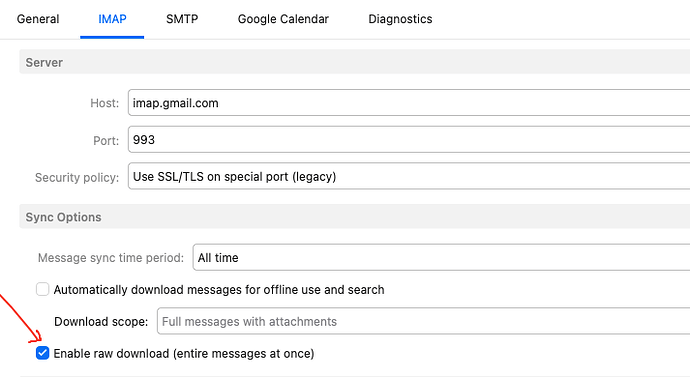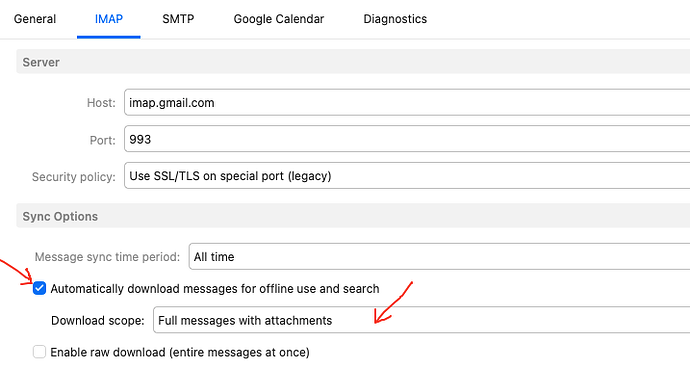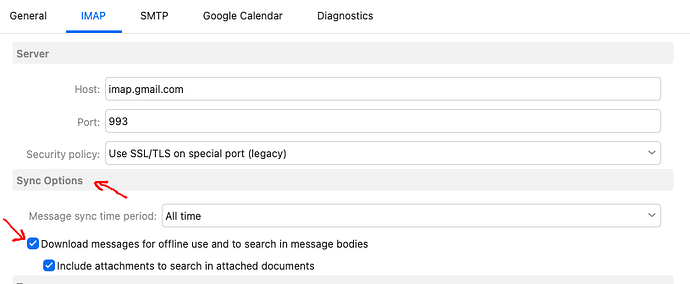Attachments take 10 minutes to open and it freezes eMail activity. It appears the attachments are not being downloaded, so when you click on them, all you get is “Opening attachments” for 5 minutes.
I also personally don’t experience any freezing email or overley long delays when downloading attachments using eg: the latest V9 or V10 for PC or Mac.
You could try enabling eg: "Raw downloads (entire messages at once) if you have V10 and your server supports this, which is a different way of getting the data from the server as @gary advised in his post below.
(eM Client V10 example)
Or you could try “enabling to download messages for offline use including attachments” This will increase the local mail database size but should normally fix that issue “as the attachment should already be downloaded when you see the message”.
So if you have an IMAP or Exchange account, you can speed up the reading of emails by enabling in your account setup “Sync Options” to download messages for offline use including attachments.
Go to “Menu / Accounts” and click on the “IMAP or Exchange tab” for the account. Scroll down to “Sync Options” and enable the following options as in this Gmail account examples below.
(eM Client V10 example)
(eM Client V9 example)