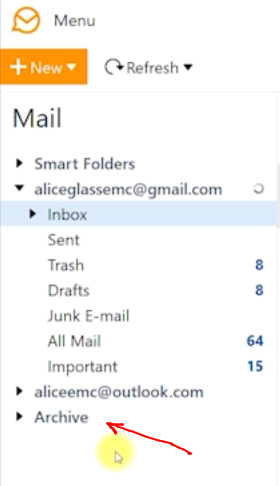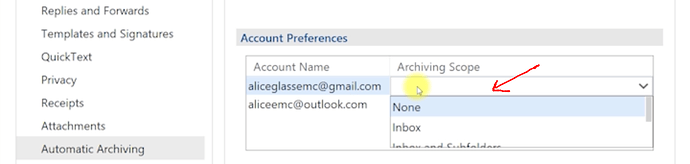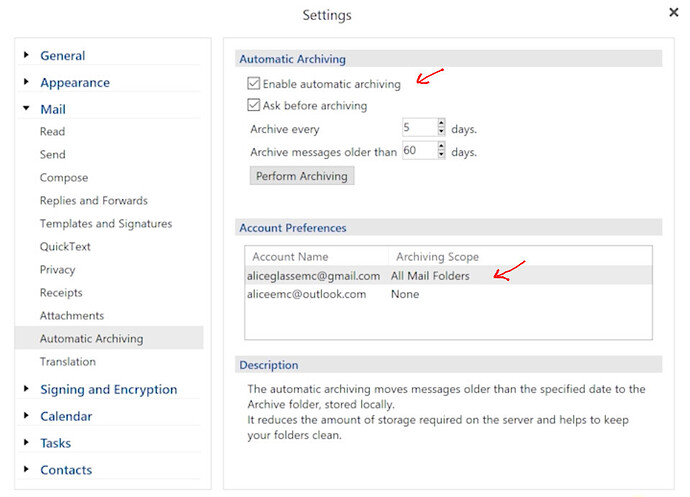See the eM Client blog on Archving your emails .
(Extract below from the above blog link)
Where does archived mail go?
Where to find archived emails?
For the automatic archive, it goes into the Local Archive folders located below your other account folders.
See the blog link for more information & video.
Also see my post on automatic archiving in the following thread.
https://forum.emclient.com/t/automatic-archiving-doesnt-seem-to-work/93889/6
When you setup and enable Auto Archiving, “Make sure you set an Archiving Scope” as in the eM Client Blog example video screenshots below, where the eg: Gmail IMAP folder scope is set to “All Mail” which in the blog example holds all the mail in the Gmail account.
Once you have then “Enabled automatic archiving” and clicked “Apply” at the bottom, you will then soon after see the automatic archive folder appear called “Archive” below your email accounts as in the blog below example screenshots.
(eM Client blog automatic archiving extract video screenshots)