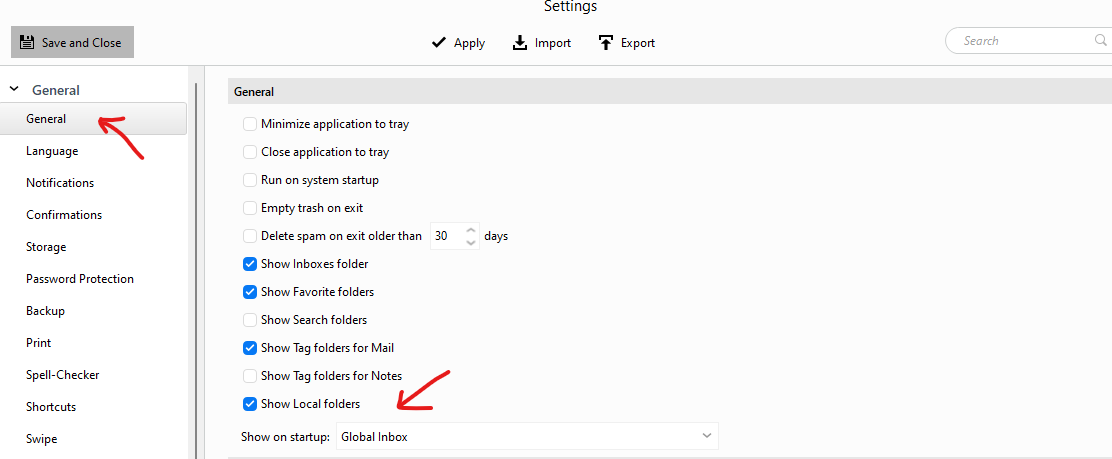I really don’t understand how archiving works. It’s not designed very well in my opinion (I’ve been a windows software developer for over 20 years). It is the most confusing feature of eM I have seen. I went into settings and enabled archive and then archived some emails. They are not in the archive folder. Where might they be?
Suggest to view the eM Client Auto Archiving page and forum thread webpage.
I have seen those and read them and watched the video. I don’t want to schedule archiving but am clicking on the Archive button at the top (which is supposed to go to a local folder). Once I do that, I cannot find the email again. I can search for it and find it but as for where it is sitting in what folder I have no clue. So this is bad because I won’t be able to always remember what to search for to find it and from what I have read about archiving, those emails should not show up in search yet they do. As I said, confusing.
If you cannot find the “Archive folders” under your email accounts, try looking down under “Local Folders” at the bottom left of eM Client below your email accounts.
To enable Local Folders, go to “Menu / Settings / General” and check the box “Show Local Folders”
If you still cannot find your Archive folder, then could be a problem with your version of eM Client. What version of EMC are you running and version number ? Also do you have Windows or Macintosh ?.
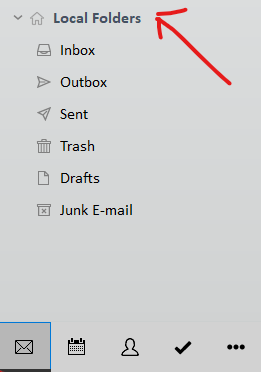
8.2.1869 on windows.
I have local folders enabled. No archive folders show up there after I click the archive button.
I’m up to date on my version as check for updates says I am.
Maybe I’ll have to just forget about using archive.
No, clicking on the Archive button moves the message to an Archive folder on the server. If it is a Gmail, or Google workspace account, the archived message will be in the All Mail folder instead.
Thanks for clarifying that aspect but that’s not what I want to do. I guess what I want archive to do for me is to let me click on that Archive button and move the email to a local folder. Since that’s not what that button does, I now know Archive doesn’t meet my needs.
Thank you everyone.
This is what automatic archiving does. It runs on a schedule, moving message over a specified age, from the server to local folders.
I’ve just stumbled over this phenomenon and fully agree. Archiving is a poorly implemented. When I click Archive a mail, I fully expect to see that mail moved to the local Archive folder. Moving the mail to the All Mails folder makes no sense whatsoever.
Unfortunately that is the way Google have implemented server-side archiving.
I suggest if you want to change the way they do it, you contact them directly.
Hi Gary,
Are you saying that with another email provider this does not happen? I have an Archvie folder under More and I have no idea why it is good for. If I want to use automatic, scheduled archiving, eM Client creates a completely new Archive folder underneath.
In addition, automatic archiving does not archive the Sent or Deleted folders, just the Inbox. This is really confusing.
Absolutely. If the email provider supports server-side archiving, selecting a message and clicking on Archive will move the message to the Archive folder the server offers for that purpose.
Well, it depends on what you specified. You can choose between Inbox, Inbox and sub-folders, or all folders.
Hi Gary,
Thanks for your time. I tried the latter two Auto archive options:
- Inbox and sub-folders All I got was the Inbox. I assume the other folders are not considered subfolders.
- All Folders Here I got the Inbox and All Folders
Again, I do not get the folders I want. Sent and Deleted. From what you have written, I have a feeling this is a Gmail thing. Or Have I done something wrong?