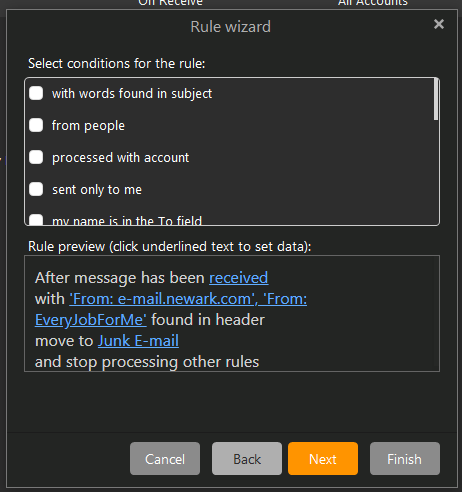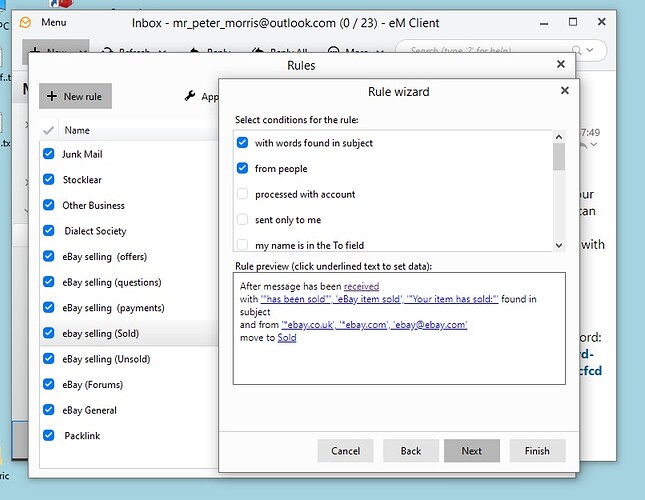I receive a plethora of messages from eBay. I’m trying to create rules to automatically sort them into various folders. I’ve made an main eBay folder, with sub folders for offer received, question received, item sold, payment received, etc.
I’ve created rules to put them into correct folders according to words in the header. And a general rule, anything else from eBay not matching the previous rules goes into the main fol.
I want the rules to work soon as a message is received. Only the general rule does. Any message from eBay goes into the main eBay folder, and isn’t sorted into the su8b folders.
The rules work IF I go through the list and select ‘apply rule’ but that t what I want. I want it to work automatically as soon as the message is received.
Note:
- I’ve moved the General rule to the bottom of the list. I presume that mean it works last?
- All rules are marked as active
- None of them have “Stop processing other rules” selected
- All of them have rule invocation “after message received” selected.