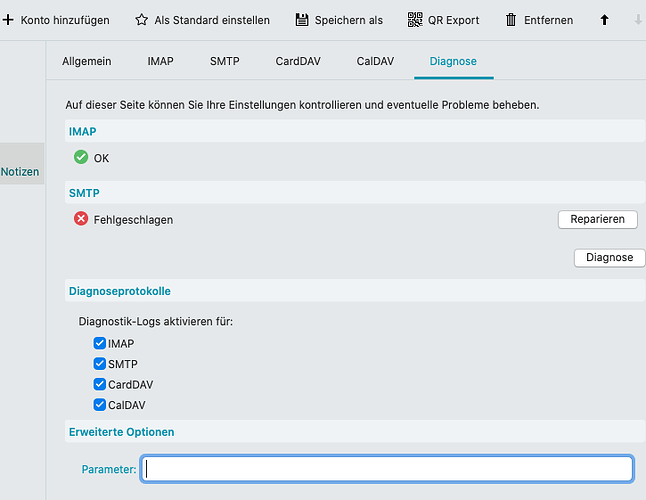Using Apple, I create on https://account.apple.com an specific app password which should be used with third party apps lile eM client. I entered the passwords and according information during the creation of my me.com account at third party app eM Client. then saved it. To control, if everything is correct, I checked with the accounts>diagnosis tool in emClient the imap and smtp settings. imap seems to be correct, smtp produces failures in diagnosis. But even the option “repair” doesn’t work out - failurre
SMTP settings
host: smtp.mail.me.com
port: 587
security: force SSL/TLS
Various entries (use SSL / TLS if possible and so on) don’t work out for diagnosis.
LOGS:
-
file: 2024-09-26_16-56-41 [email protected] SMTP.log
16:56:41.641|001| eM Client 9.2.2280+d86f223f53 (MAC)
16:56:41.641|001| Account’s UID is dfee9df5-16bb-4483-9343-7961bade5bb6
16:56:41.641|001| AccountBase.ChangeOnlineState : State changed to ONLINE due User -
file: 2024-09-26_16-42-55 [email protected] SMTP.log
16:42:55.049|001| eM Client 9.2.2280+d86f223f53 (MAC)
16:42:55.049|001| Account’s UID is dfee9df5-16bb-4483-9343-7961bade5bb6
16:42:55.049|001| AccountBase.ChangeOnlineState : State changed to ONLINE due User
16:56:41.633|001| AccountBase.ChangeOnlineState : State changed to OFFLINE due ConfigurationChanged
Various entries have been checked out with assistance by the apple support. Finally they suggest to deinstall the third party app. If this wouldn’t work out, they suggest to reinstall the OS system.
Seems to me like to shoot with atom bombs on little although extremely annoying bugs.
Professional help by the creators/programmers of eM Client would be adequate.