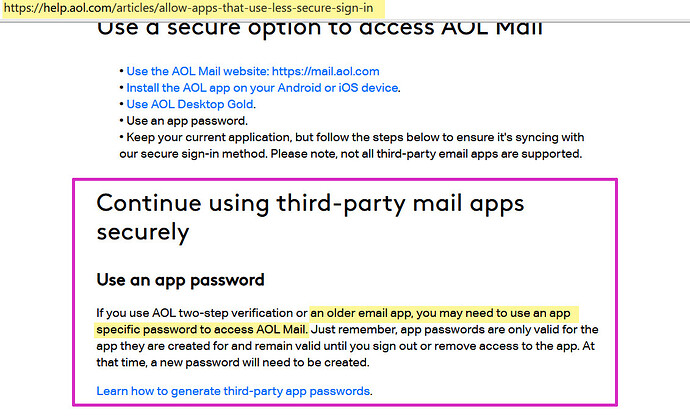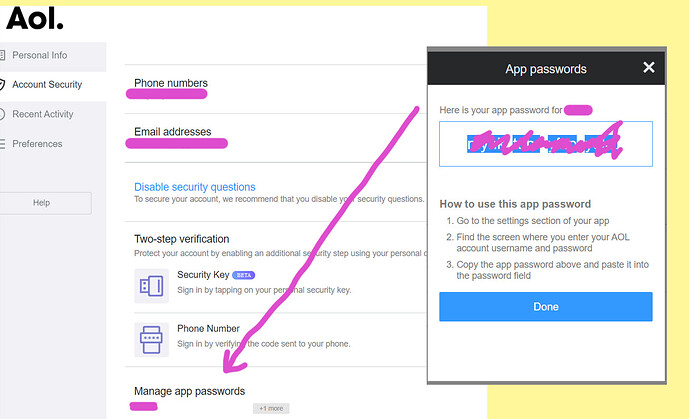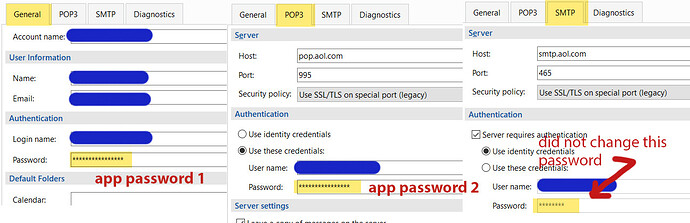I am a new user. I have tried both version 8 and version 7 of the free eM client. Neither can connect to my verizon.net account. I initially tried imap; decided to give pop3 a try. Still no luck. Help!
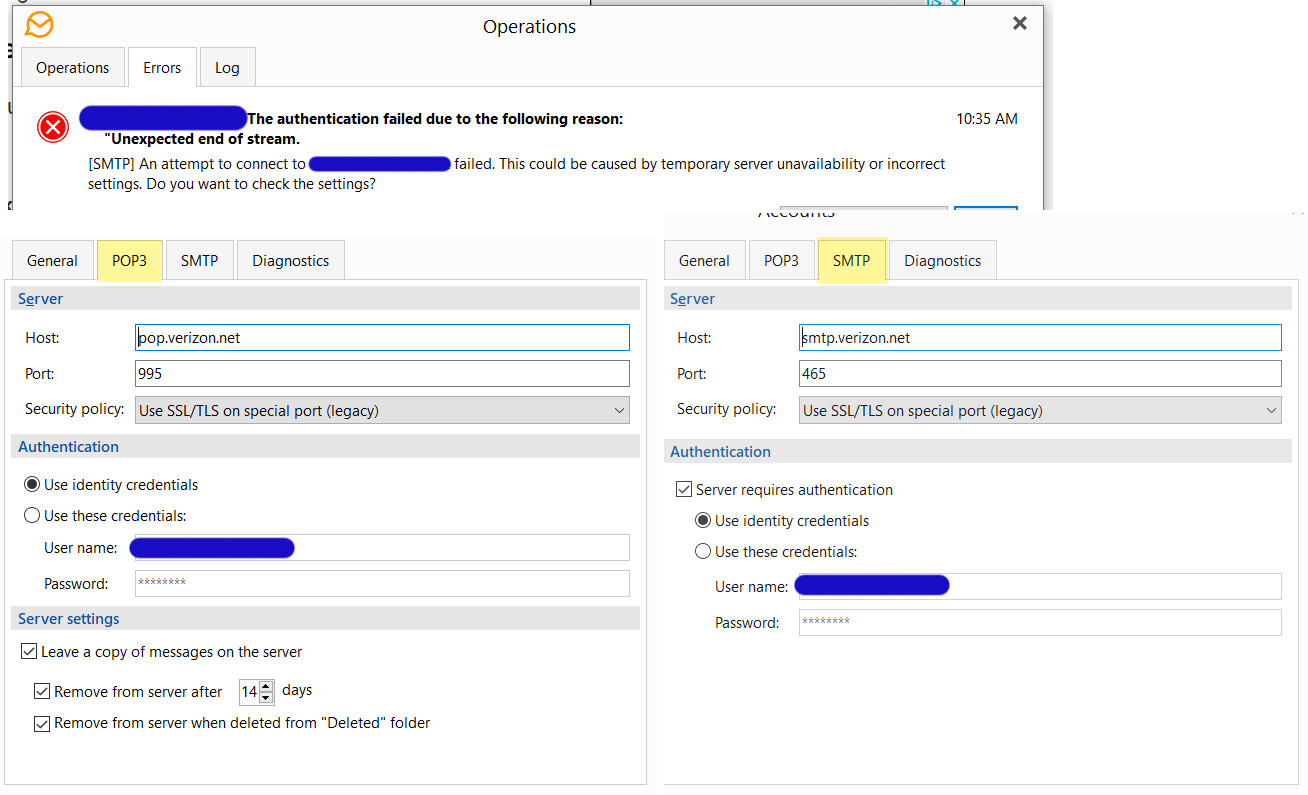
The POP3 and SMTP settings appear to have the correct port and security policy.
Anti-virus/firewall or VPN connections can often interfere with the connection. Can you disable them and try again.
whoops, I forgot to mention I am using Windows 10 (not pro) on a new laptop; not sure how to check if I have any of those enabled, but I will attempt…
OK, so apparently Windows 10 Defender and Defender Firewall ARE included in Windows 10. Will investigate further.
Windows Defender or Firewall will not affect eM Client unless you have changed their default configuration, so you can probably leave them alone. It is usually third-party apps like Avast that cause the issue.
I don’t know about Verizon, but with Gmail you need to enable less secure apps in the settings changed from their website if you want to use POP3. Maybe Verizon has something similar.
SOLVED. I needed to create an app password. I don’t know anything about aol email, but apparently it’s old and crappy. I use it because I do not want to get rid of the verizon.net domain.
Here are some relevant pictures.
Note: the first time I Copied and Pasted the generated password, I put it in the GENERAL tab. That allowed me to Send a message. (maybe eventually eM Client would have downloaded my aol Inbox, but nothing seemed to be happening, so I created a 2nd app password and Copied and Pasted in the POP tab.) I did not need to go back and insert my real (shorter) password (shown on the SMTP tab). The messages started downloading as soon as I clicked OK
I would prefer eM Client version 8. The only reason I have version 7 in these pics is due to other suggestions of getting aol verizon email to work! I will update to version 8 and see what happens.