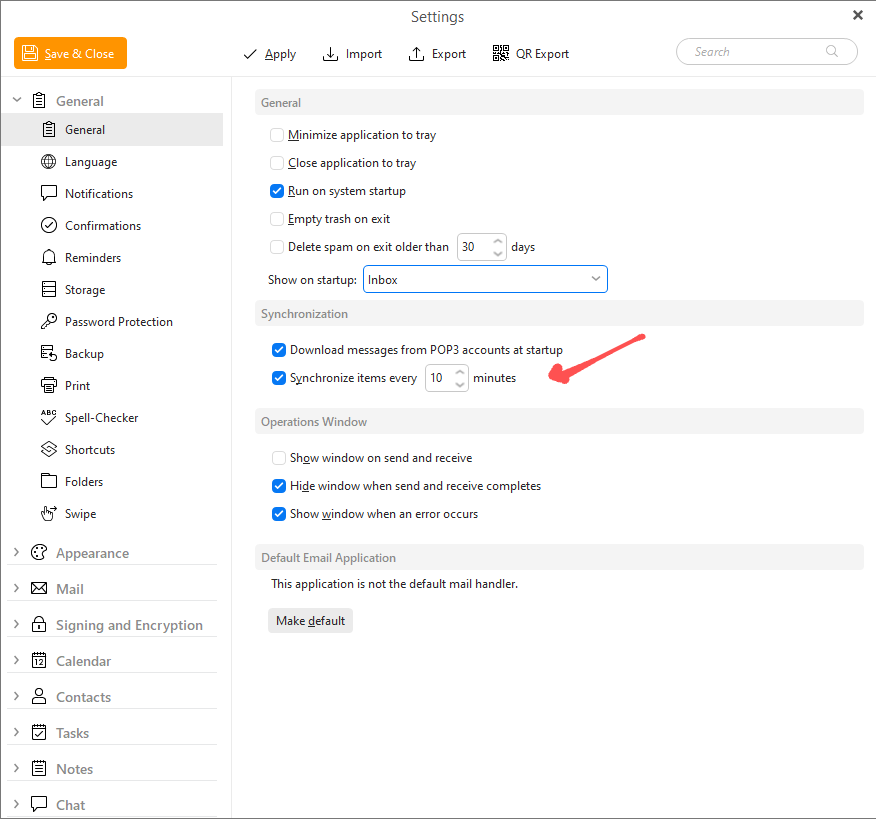in the past AOL had it capped at 100k per folder to downlowd via imap. EM downloaded about 240k. is there anyway to bypass the limit and get the rest of the email downloaded?
If you have an IMAP account, you can set the Sync message time in the account setup from anyway from “1 day up to All Time” via going to “Menu / Accounts / IMAP”. Then under “Sync options” adjust the Sync interval for messages.
(Edit existing accounts documentation)
Now if you have already set this to All Time, then “you have to contact AOL technical support”, as that then will be a “Mailbox Server limit / restriction issue” which only they can then adjust for you.
Thank you. So far it seems AOL has removed the download limit as it is taking days but seems to be downloading them all!
follow up, i have many folders. I set them all to download all. Yet, it only seems to work on one at a time. is there anyway to tell EM to download all folders?
Non Inbox folders are normally synced according to the schedule via “Menu / Settings (Preferences) / General / General / Synchronization”.
Or you can click on a folder to force a Sync.
thx. it is not really working. I click on it, it starts synching, then i go away and it never gets very far. it is set to synch ever 10 minutes, but it does not. this happens on many extra folders. any ideas?