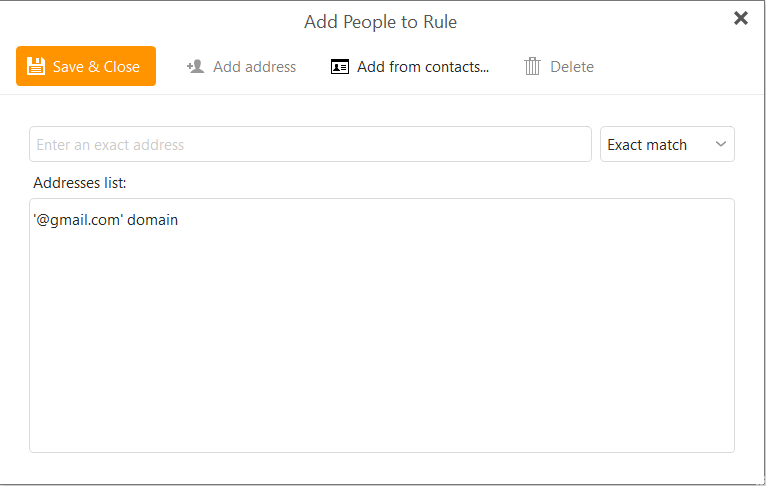Hi all, creating a rule for automatic domain spam doesn’t work, I’ve tried everything and every day I’m inundated with spam of all kinds from a couple of domains; by domain I indicate a typology of this type for example: … @ gmail.com
How can I do? Can anyone help me by pointing out the exact steps?
Thank you very much.
Select any message from a gmail.com sender and by right-click on it in the message list choose Move to Junk > Move to Junk and Blacklist domain.
All future messages from any gmail.com address will now be automatically moved to Junk.
Thanks Gary for the quick reply; I have already done it and it does NOT work, which is why I asked here!
I will verify or I will insert it by hand.
Thank you,