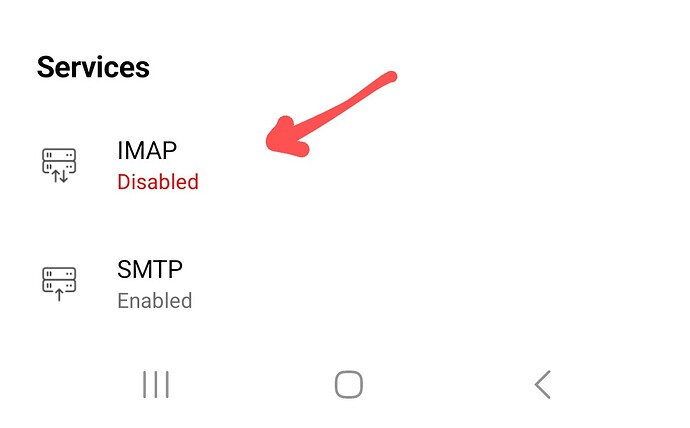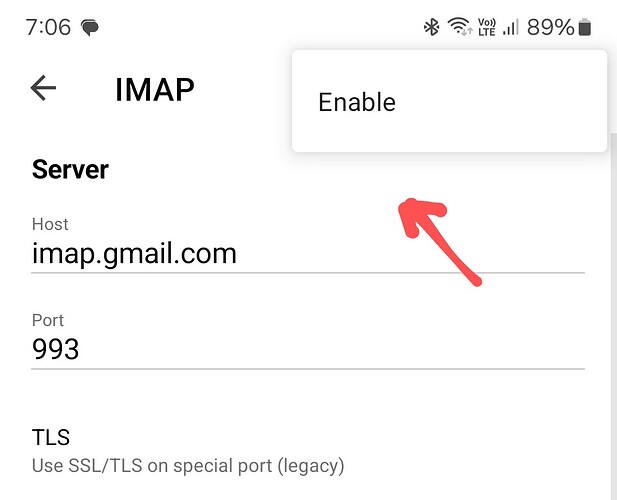How can i Change ibto online in my Smartphone
Could be your account services is disabled.
Go to “Menu / Settings”. Then open your account and go to “Services” at the bottom. Then if you have an eg: IMAP account, click “IMAP” and then at the top right click the “three vertical dots”. If it’s been disabled, you will see an enable option as in the below Gmail Droid account service.
Now if your mail account is already enabled in Services, then try “disabling and re-enabling your mobile cell data and wifi” and then close and reopen the eM Client app. Could be eg: just an internet data mob glitch where the app couldn’t find the internet connection so is like offline.
If that makes no difference, then try “powering off and on your mobile” incase it’s something in resident memory interfering with the mob app.
Apart from that if you have any eg: optionally installed mobile firewall / security programs, or optionally installed antivirus programs or VPNs, try completely disabling those to test.