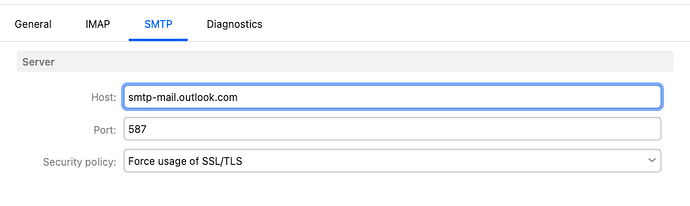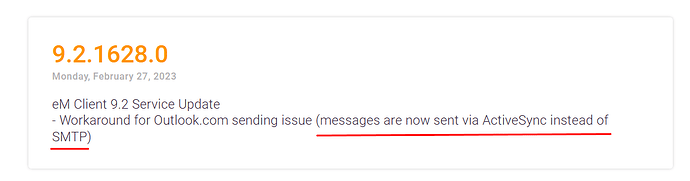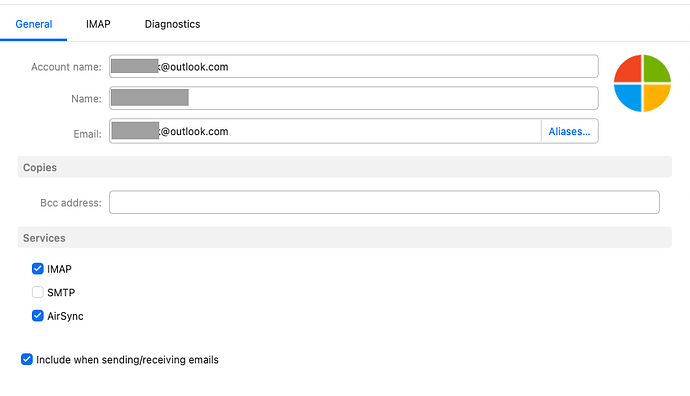I was forced to downgrade to version 9.2.293 to work correctly with hotmail.com account (outlook)
the latest update no longer lets me send mails. “the settings are right with air sync” nobody could help me to solve this problem with outlook, they blamed it on DNS problems, but there aren’t any.
domingo 09 junio 2024 :: 0839hrs (UTC -0500)
You can read detailed instructions here:
¡Buena suerte…
skybat
¡Mis mejores deseos y mantente a salvo!
Hablo español, luego portugués, inglés, francés y alemán
con conocimiento de varios otros idiomas.
Apart from what @skybat advised above, the below are the eM Client SMTP settings for Outlook Hotmail, Live & Outlook IMAP accounts. I use these settings on eM Client V9 &10 & it sends fine.
If you are having problems sending with the default Microsoft SMTP server address, then you can try their alternate server address of smtp.office365.com . But usually the default works fine.
Now if neither sends mail, then “click the dropdown arrow on the right of Refresh” and then click “Show Operations”. Then click the “Log tab” and look for any obvious error messages and paste them in this thread. We might then be able to see why you carn’t send.
We no longer use SMTP for MS accounts. Instead we use AirSync for sending.
We no longer use SMTP for MS accounts. Instead we use AirSync for sending.
Yes but you still need to have those MS smtp mail settings in your eM Client account or it won’t send.
No, since version 9.2.1628, SMTP is not used for MS accounts.
You can enter this, and it will still send because it uses AirSync NOT SMTP.
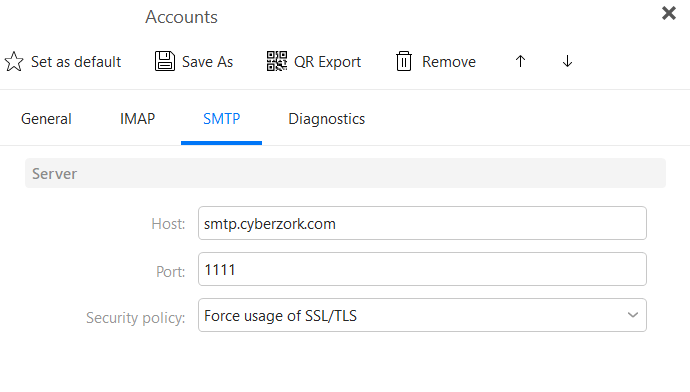
Why does eM Client then still automatically put in those settings when you setup the account ?
Even the Android eM Client app puts in those same SMTP settings for MS IMAP accounts.
lunes 10 junio 2024 :: 1029hrs (UTC +0100)
Good question @cyberzork…!
Also I guess I must have missed the notification about the setup change for v9.2.1628 referred to above by @Gary, if there was one.
And why “Port 1111” as that is a Cloudfare IPv4 DNS Server
¡Buena suerte…
skybat
¡Saludos desde Madrid la soleada en España!
¡Mis mejores deseos y mantente a salvo!
Hablo español, luego portugués, inglés, francés y alemán
con conocimiento de varios otros idiomas.
That is a bogus port I used to demonstrate it makes no difference what you enter as SMTP is no longer used. I could just as well have entered:

Or, you can disable the SMTP service altogether as it is no longer used for MS accounts.
Cloudflare DNS is 1.1.1.1 not 1111.
Workaround for the sending issue via SMTP for Microsoft Outlook.com accounts | eM Client
Also in the release History:
Ok i disabled the SMTP Tab and yes all my MS IMAP accounts still do send ok as you advised, where as @skybat mentioned that was news to me too, as i also didn’t see that change in v9.2.1628 . I presumed that as the SMTP Tab and settings were still showing, it must still be used.
eM Client developers should then completely “hide the SMTP tab all together” when a MS account is detected on the automatic account wizard using AirSync as in the below screenshot. Don’t enable the tab when its no longer used. It just confuses users.
hello, thanks for trying to help me. I tried all the possibilities described here and unfortunately none worked for me…I tried several providers to see if it was linked to a DNS problem, tried another email client which worked perfectly! I have been supporting the development of this program for several years by purchasing uprgades and paying for the support because it is what I found best for my needs. it is clear and well thought out. It’s a shame that problems with outlook have persisted for several years at regular intervals and this time for the first time I was unable to resolve the problem with the solutions proposed in the forum and Calling VIP support couldn’t help me resolve the issue either. best regards
I was forced to downgrade to version 9.2.293 to work correctly with hotmail.com account (outlook)
the latest update no longer lets me send mails.
I tried several providers to see if it was linked to a DNS problem
Where you say you were forced to downgrade, were you running V10 ? Or a later 9.2 version ?
Also are you using Windows or Mac and what OS version do you have ?
Also do you use your ISP automatically assigned IP / DNS or different alternative DNS ?
Also are you running any optionally installed firewall / security programs, optionally installed antivirus programs or vpns ?
Also when you remove and readd your Hotmail (Outlook) account via the automatic account wizard, does it get to the end of wizard without any errors, where at the end you give eM Client access to your Microsoft account via clicking allow ?
Also when you send mail, what’s the actual error message or messages you are getting ?.
If you don’t have the error, click the dropdown on the right of Refresh and click Show Operations. Then click the Log tab & look for any obvious error messages and paste them in this thread. We might then be able to see the problem.
Where you say you were forced to downgrade, were you running V10 ? Or a later 9.2 version ?
Latest 9.2 version (v2.2.2258)
Also are you using Windows or Mac and what OS version do you have ?
win 10
Also do you use your ISP automatically assigned IP / DNS or different alternative DNS ?
automatically assigned IP / DNS
Also when you remove and readd your Hotmail (Outlook) account via the automatic account wizard, does it get to the end of wizard without any errors, where at the end you give eM Client access to your Microsoft account via clicking allow ?
Yes it works and I receive confirmation
Also when you send mail, what’s the actual error message or messages you are getting ?.
I get the message as been sent but it stays in the outbox and is not sent !
Googling that issue, that does appear to point to some sort of DNS issue according to Microsoft and other tech websites.
I would suggest (if you haven’t already) to try “flushing the DNS cache” in Windows 10. This can sometimes resolve those sort of issues.
Right click on the Start menu and choose “Command Prompt (Admin)” or “Windows PowerShell (Admin)” from the menu. Type in the command ipconfig /flushdns
You should see a message confirming that the DNS Resolver cache was successfully flushed.
Also suggest as well to release and renew your IP Address. Then “reboot your computer”.
To release and renew your IP Address in Windows 10 in the (Admin) Command Prompt or Windows PowerShell (Admin) window, type ipconfig /release and press enter.
Next type ipconfig /renew and press Enter.
The DHCP server will then assign a new IP address for your computer.
Apart from that, if you are running any optionally installed firewall / security programs, or optionally installed antivirus programs or vpns, try completely disabling those to test.
I’ve tried and unfortunately it’s the same problem, the mail is blocked in the outbox… I don’t understand why it’s like this with em client as it works with the other mail clients I’ve tested? Thank you for your help,
best regards
I’ve tried and unfortunately it’s the same problem, the mail is blocked in the outbox
Are you are running any optionally installed firewall / security programs, or optionally installed antivirus programs or vpn ?
No optionally installed firewall / security programs, or optionally installed antivirus programs or vpn
I would then test with a “new Windows user Profile” or failing that you might need to “do a clean Windows 10 install” and reinstall eM Client V9.2x or V10.x from the release history page.
Check too that you have all the latest Windows 10 23H2 patches up to date.
Solved after a clean windows 10 install. Thank you cyberzork
This is very interesting. On my Windows 10 system, there are no issues with Hotmail after upgrading. But on my older Windows 7 they won’t work with version 10. My settings are verified correct/same as in post by @cyberzork