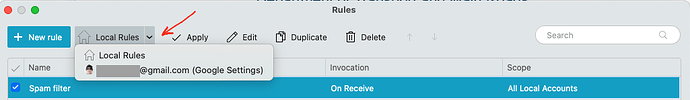How do I have eM Client automatically place these emails in my inbox?
If all your Inbox emails are automatically going to Junk, then you probably have some sort of Rule setup automatically moving them.
Go to “Menu / Rules” and “dbl-click all the rules to look inside them”. It might be a separate rule setup, or it might be a blacklist rule. If you have eM Client up to V9, the blacklist is in Rules.
If you have eM Client V10, the Blacklist is in "Menu / Settings (Preferences) / Mail / Blacklist & Whitelist.
When you are in Rules, you will also see a “dropdown arrow” on the right on Local Rules, where you can select your “Google / Gmail” account to see if you have any online rules setup in Gmail.