eM Client gives constant warning when disabling “All Mail” sync on IMAP accounts.
Very annoying!
Thanks!
eM Client gives constant warning when disabling “All Mail” sync on IMAP accounts.
Very annoying!
Thanks!
Yes, that is because it needs to be enabled to sync your messages, as the error says.
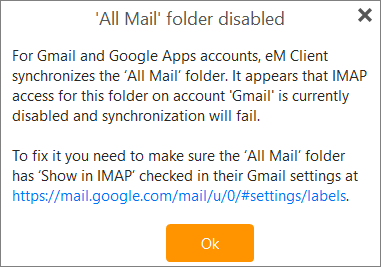
Please follow the link in the error and re-enable it.
The way Google works is every message only exists in All Mail, and then has a label that displays it in virtual folders like Inbox and Sent. If you don’t sync All Mail, you will not have any messages at all to display.
Thanks for the explanation Gary. The warning doesn’t state the ‘All Mail’ folder is a ‘required’ folder, only that eM Client syncs it.
The warning doesn’t state the ‘All Mail’ folder is a ‘required’ folder, only that eM Client syncs it
The Gmail “All Mail folder” has "allways been a requirement* at Google end as stated on their forums, where all your user created labels then sync from including the Inbox as @Gary advised.
The All Mail folder is also the “Archive folder” for Gmail if you manually archive email in Gmail.