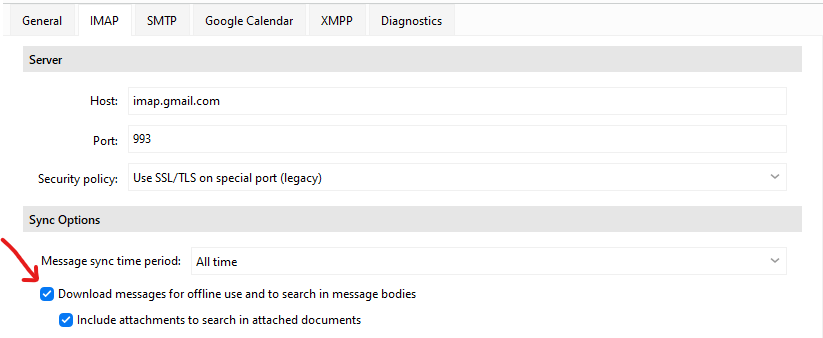Good Day,
My firm uses google, so have been here 10 years an dhave a 27.6gb email box. That 568k emails.
Starting with my update to windows 11, my emclient version 9.2.1222 (ca10485) is doing a thing where the operations runs all day, stuck on Synchornizing folder /All Mail.
I have done a repair of that folder (it nukes and reloads it) then it work for perhaps 1-2 syncs, then gets back into this running all the time.
Once it does this, it doesn’t download mail properly and when I click new mail they spin for awhile before displaying.
Any idea how to resolve this?
What is needed to troubleshoot this?
Mark
As you have already tried repairing your Gmail account and it’s still synching constantly (and you think it should be already completed), then next thing would be to remove and re-add your Gmail account.
You can dbl-check if it’s really finished synching via “Menu / Operations”. As you have a 27GB mailbox it will normally take time to resync all your Gmail messages & labels etc again. Might take a couple of days or so leaving it overnight to fully sync.
However if you are certain it shouldn’t be synching anymore and have a default Gmail IMAP (Non POP) account, go to “Menu / Accounts” and remove and re-add your account via the automatic email wizard. Then click on “All Mail” under your Gmail account in eM Client as that will sync all your folders & labels quicker.
Note: Once its then is all fully synchronized, do a manual backup via “Menu / Backup”. You can see when the backup is complete via “Menu / Operations”.
Well, I went ahead ahead and tried that. This morning the sync all mail was gone for a bit, but emails are still taking 10-15 seconds or longer to display if they have images in them. It’s like something is delaying emails for that long, it didn’t used to do this.
The all mail sync will randomly show up and stay for a while. I’m trying too use the application but the delay on opening every unread email is making it very hard.
Right now the all mail sync is gone, but clicking any new email to view the preview takes 15-20 seconds.
I have been using for a bit today now and the delay in preview is not changing.
The All mail issue seems to be resolved, but the preview delay is making the program very difficult if not impossible to use.
5-30 second preview delays are insane. It was working fine until I went to windows 11 and did all the updates.
is there something I can check to see if something is interfering with the imap delivery?
Also, As a warning to anyone else, deleting the account and readding it can break all your rules, so be aware that if you have a bunch of rules (I do) this breaks them, so if you have it auto-delete or file emails, you have to re-chose the target folder in the rule.
Right now the all mail sync is gone, but clicking any new email to view the preview takes 15-20 seconds
When you either repair your account or remove and re-add your account, this clears the local eM Client cache which then allways has to re-read all your messages again like when you first setup eM Client. But as you said your Gmail account was constantly synching and was never completing and you had already tried the repair option and was making no difference, so removing and re-adding your Gmail account was the next thing to do “which worked” as the Synchronising on All Mail eventually did stop as you advised.
So sounded like your account in eM Client was eg: partially corrupted in someway and as such was never completing the Gmail synchronisation.
Emails are still taking 10-15 seconds or longer to display if they have images in them
If you have IMAP email messages with lots of eg: high-res inline images or remote image html content etc in the body of the email those can take time to display / load “depending on the image resolution” and how many images are in the email body. That’s normal & not a fault of eM Client.
You can however (as an option) speed up the process, by settings your IMAP account to “Download messages for offline use including attachments”. This will take alot more space up locally, but will make the read time much faster including when searching attachments.
If you want to do that, go to “Menu / Accounts”. Then click on your account on the left". Next click on the “IMAP” tab at the top, and lastly click the boxes at the bottom marked “Download messages for offline use” and also “Include attachments” for searching in message documents as per the below screenshot Gmail example below. Then save & close accounts.
…
The only other thing that can sometimes slow reading emails apart from connection speed is eg: Optional Antivirus programs where they are set to automatically scan email real-time and doing that can delay the email being read. So if you have any optional Antivirus email scanning programs enabled try disabling the email scanning part of the program to test, so it’s still resident in memory but not automatically scanning emails.
I just recently upgraded to a 400mb internet connection from a 100, so my internet speed isn’t the issue, and mail, outlook and chrome have no issues downloading the messages, and once it is downloaded it works… It just has this odd delay (even on TEXT messages, no images in the thread), so it’s not a content issues… I’m seriously considering nuking and reinstalling as it is just not working right.
It worked fine with these same settings since I installed the 9.2 update. I have the download for offline chosen as I often have to work offline and due to the size of my mailbox, I don’t want to wait while I re-downloads everything.
AS to the AV, I suppose, but that hasn’t changed versions in the last month, so I don’t see how that would impact it.
I upgraded to win 11, it worked fine for 2-3 days, then stopped working.
So in my mind, with no AV updates and maybe a possible optional driver update or something, I don’t know where to look to figure out what changed.
If it had broken as soon as I updated to W11, I’d blame that, but it worked until Thursday morning.
I have done all the normal troubleshooting steps, so am at a loss as to why it would suddenly stop working properly.
Mark
Upgrading to Windows 11 didn’t make any difference for me or my friends with the same eM Client version, so is very strange why anything changed for you in eM Client unless something in Windows itself changed. Make sure you are running the latest MS (22H2) patch / update in Win 11 and any updates / patches since then.
Yes other than repairing or removing & re-adding the account as you have already done, you can try uninstalling and reinstalling eM Client incase something possibly went wrong in the program installation when it upgraded. “Don’t delete the database” when asked on the uninstall wizard and then re-download V9.2.1222 from the release history page and reinstall.
It just has this odd delay (even on TEXT messages, no images in the thread), so it’s not a content issues… I’m seriously considering nuking and reinstalling as it is just not working right
As this is also happening with Text messages with no images, yes sounds like an uninstall and reinstall of eM Client is the go as you say.