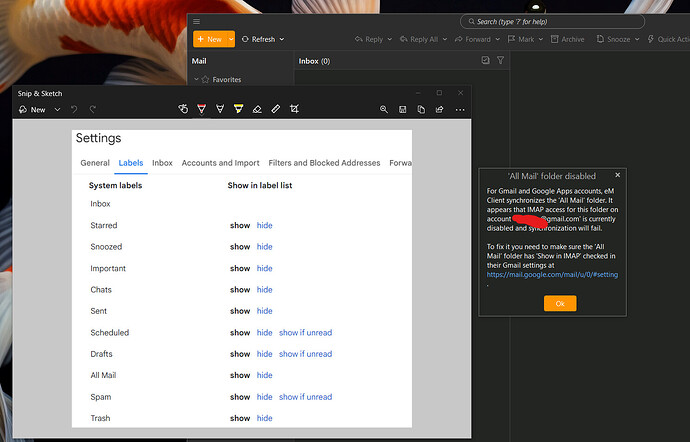I cannot find a solution to this. Just like the title says, All Mail is synced, but it says it not. This is my first account, coming from Postbox.
First try clicking “Hide and Show” again in Gmail labels online" incase it’s a Gmail glitch.
Next close and reopen eM Client and then “right click on your Gmail account name” in eM Client and click “Show / Hide” Folders and make sure that the All Mail is enabled.
Now if you can then see the Gmail All Mail folder in eM Client but no email is syncing and no activity in Show Operations via the drop-down arrow on the right of Refresh top left, then “right click on the All Mail folder” and click “Properties” at the bottom. Then click the “Repair Tab” & Repair it.
That clears all the local account cache in eM Client and will start re-synching from the Server. This process can take time depending on your mailbox size and internet speed. Also your messages will be slower to reread till fully cached.
Apart from that if it still won’t sync and you are using the latest eM Client V9 or V10, then suggest to go to “Menu / Accounts” and remove and readd your Gmail account via the “automatic account wizard” at the top & see if that fixes it.
Note: If you do remove and readd your account, make a manual backup first via “Menu / Backup” incase you need to restore for any reason.
Lastly if still the same problem, try next uninstalling eM Client and if you have Windows “don’t delete the database” when asked on the uninstall wizard. Then re-download the same or later version of eM Client via the release history page and reinstall and see if that fixes it.