Even in the latest, paid version 9.2.2157 (5b49542), the Google tasks in the agenda are not updated. Unfortunately, this error has existed for some time. Unfortunately, fixing it via the calendar folder properties does not help either. The relevant entries only disappear from the agenda after you have clicked on them and also clicked away the error message that pops up.
Can you please give the error message?
Dear Gary, I am attaching the German error message. The task in question was previously moved to a different date in the Google tasks app in the smartphone. eM Client cannot update such changed tasks in its automatic synchronization routines.
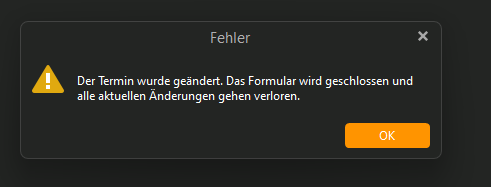
It means that while you have had the item open in eM Client, it has been updated on the server. As your version is out of date, it will be closed and the server version displayed instead.
In addition, appointments from Google Calendar are only displayed in the agenda when they are actually due. A reminder before the due date is not displayed in the agenda.
It would also be desirable to be able to set reminders for tasks not only by date, but also by time, as is possible in the Google tasks app.
Dear Gary, i would say, the item concerning is not really open. It is only listed in the Agenda. But the agenda don’t refreshing itself. It should running automatically from time to time for synchronising with the server.
Hello Gary,
another question to the Agenda: Why another Tasks of Hotmail not appearing together with Gmail Tasks in the Agenda, if both are activated in the Agenda Options?
Kind regards
Jens