Going to support my account was not recognized. Had to sign up for a new account. Now have no process to restore eM Client. Urgent help needed.
After update to 9.2.2157.0 eM Client will not boot
Sounds like something possible went wrong on the install or you might just need to restart.
First if eM Client is showing in the task manager, end the task. Then try rebooting & see if it works.
If rebooting still won’t open, then “Uninstall eM Client” and “don’t delete the database” when asked on the uninstall wizard.
Then if it exists, delete the C:\Program Files (x86)\eM Client folder.
Next Download and reinstall the same 9.2.2157 version from the release history page
Then reopen eM Client. If it still won’t reopen, shutdown and restart your computer again.
Same problem here. After updating to version 9.2.2157 eM Client won’t start.
I downloaded 9.2.2157 version from the release history page and run the repair option.
The installer stops with the following error message:
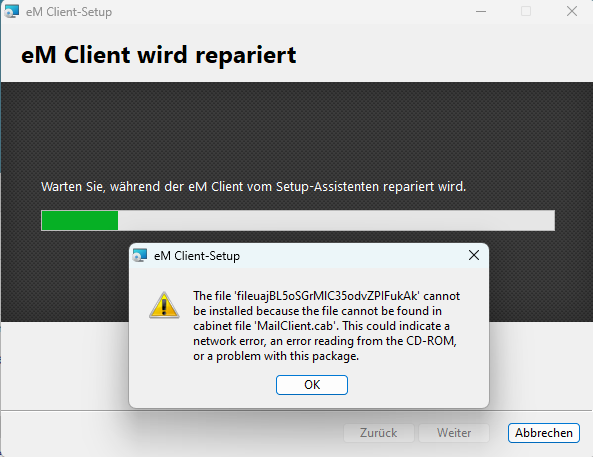
Is it safe to Uninstall eM Client with the “don’t delete the database” opion? I dont want to loose any settings and configuration of my Accounts. Can I make a backup of my settings?
miércoles 28 febrero 2024 :: 1154hrs (UTC +0100)
Yes, if you follow @cyberzork instructions you will be OK
If you have a Backup which you should have made BEFORE the update you can use this to complete the re-install at the point before setup during re-install and this will restore all your previous settings etc…
skybat
¡Buena suerte!
¡Los mejores desde Valencia y mantente a salvo!
Hablo español, luego portugués, inglés, francés y alemán
con conocimiento de varios otros idiomas.
Thank You @skybat. eM Client 9.2.2157 is finally running