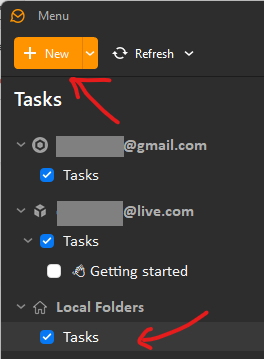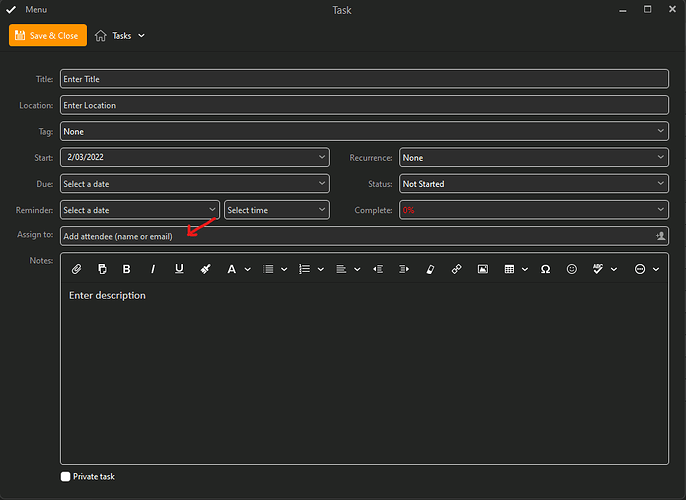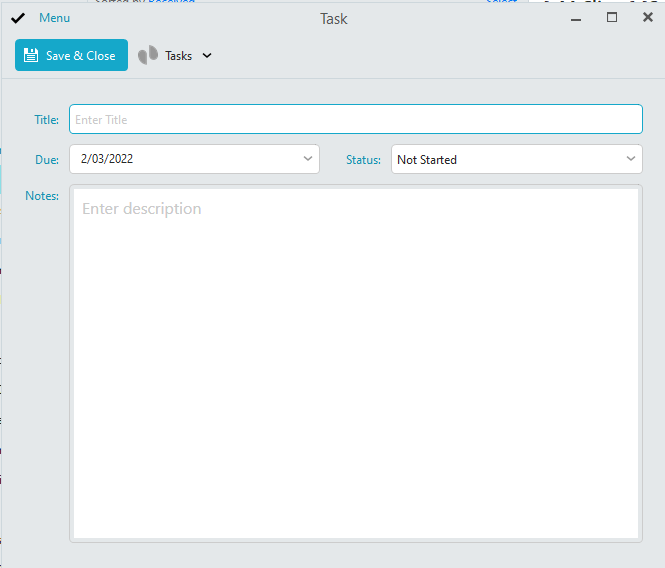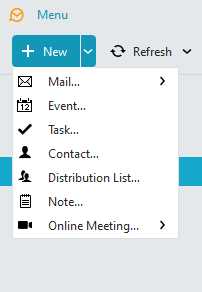Anve
1
Hi, the Advanced task management had an option to “Assign to” someone else (also seen on Features - Calendar & Tasks | eM Client | eM Client).
My eMClient will not allow me to do this and has very limited options. How can I fix / change this?
Thanks
Assign to someone else is available in “Local Tasks” at the bottom left in eM Client Tasks.
Click on “Tasks under Local Folders” and then click “New” at the top.
You then then “Assign / add the tasks to the specific peeps you want”.
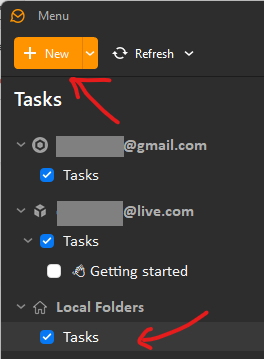
Anve
3
Thanks Cyberzork,
My “New” menu do not have those options available.
When I clock on New, Task:
Is there maybe some setup changes I need to make for it to work?
Anve
4
Options available under “+New”
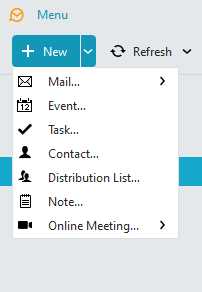
Anve
5
Thanks, I found the solution:
Under Settings, General, tick “Show Local folders”
Then the solution you presented is available.
Thanks  I appreciate your help!
I appreciate your help!
1 Like