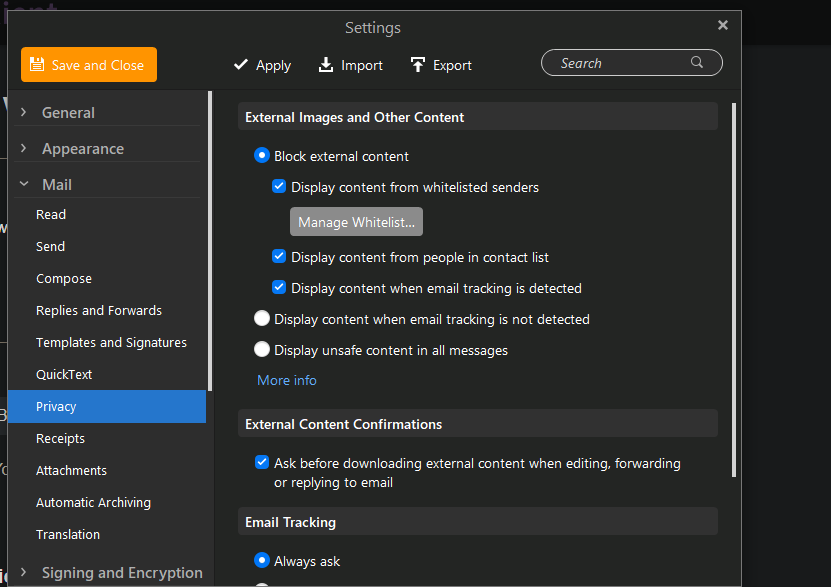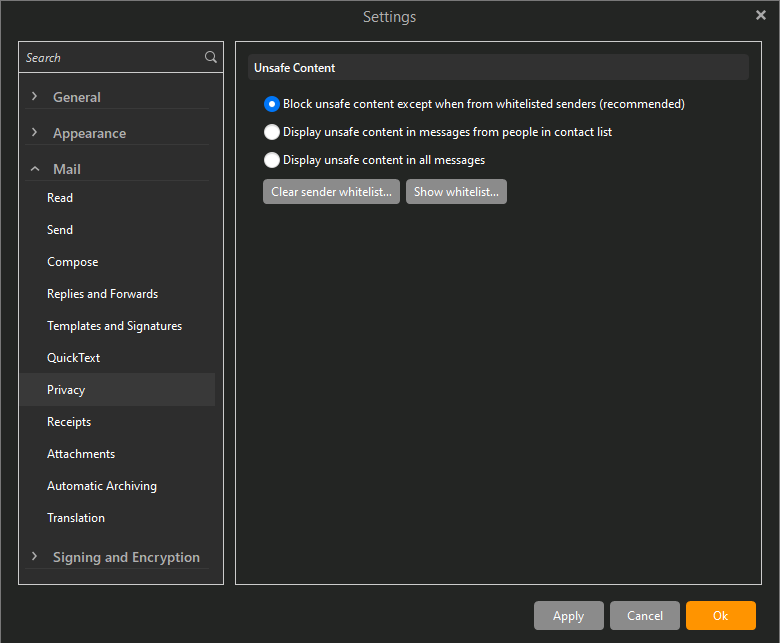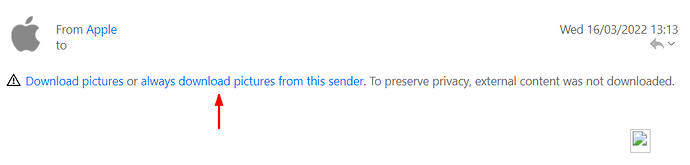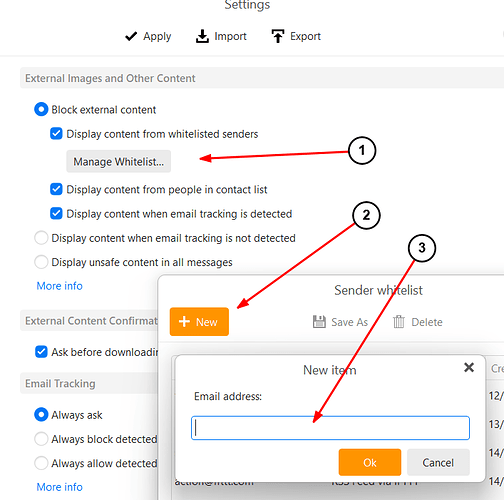On the newer version is their still no way to add to the whitelist
I’m not the OP, but I am also trying to figure out how to manually add email addresses to a whitelist. This window that sunriseal has linked is significantly different than what my client provides under the same submenu. Is there a resource that explains whitelist usage in eM Client?
Edit: Picture of my settings window included for reference.
The difference in the screenshots is because you are using version 8, while @sunriseal gave a screenshot from version 9, where we have more options.
The whitelist is used to allow linked content to be displayed automatically from specified contacts. That means you are giving eM Client permission to connect to the website where that image is stored, and download it. So as the first option says, it will block unsafe content unless the sender is in your whitelist.
There are two ways to add a contact to the list. One is that you can choose to always download pictures from the option in the message preview:
The other is to add the contact manually to the whitelist:
Interesting! I just bought v8 in early Febrary this year, and this is the first I’ve seen about a new version. That definitely explains why my settings look different. (I hope they have a discounted upgrade program, since it seems like they released this version just weeks later.) Thank you very much for the explanation.
Hello Mia
I checked and your license is a Lifetime Upgrade license, so is valid for version 9.
Please download and install the latest version from here: https://www.emclient.com/dist/latest/setup.msi
That is because I literally just bought a lifetime license and upgraded to 9. Slightly grumpy about having to buy a new license so soon, but at least it’s lifetime (assuming they don’t get bought out.)