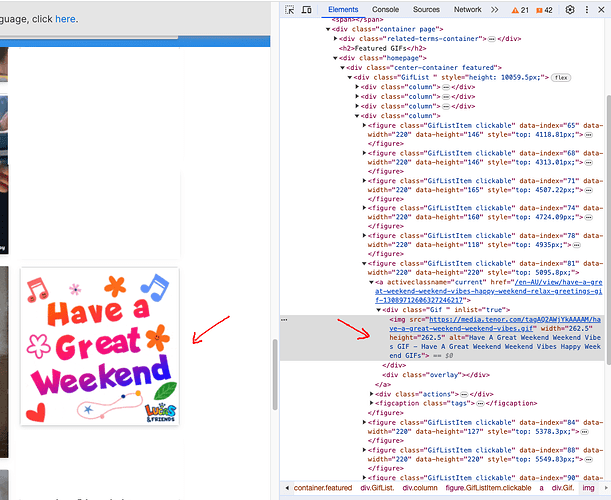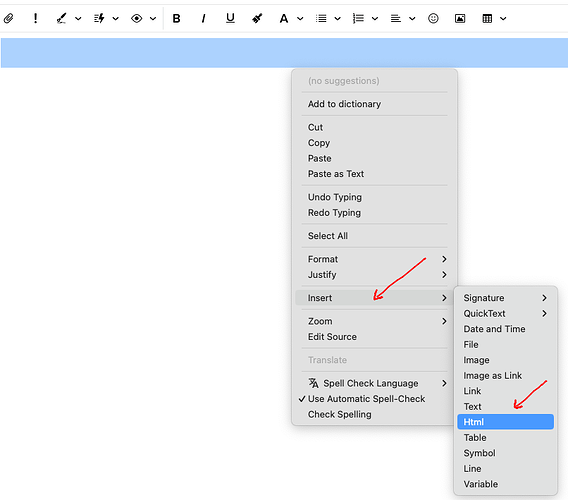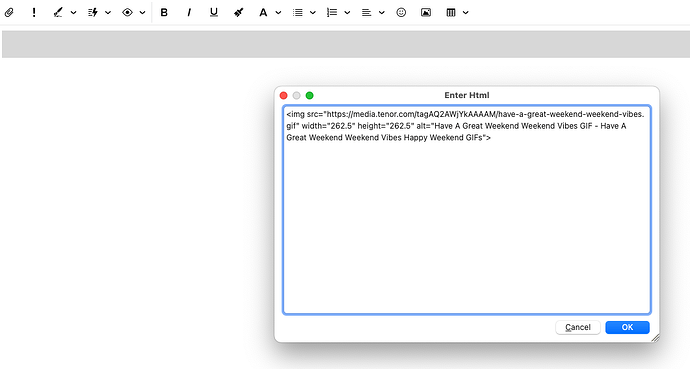Is it possible to add more animated gifs to the existing menu selection (eM Client free)?
If so how is it done?
No you can’t currently add or integrate any other external animated gifs or emojis gifs into the existing menus.
You can however copy any external webpage animated gif into eM Client via the below method.
eM Client V9.2.x Mac Example.
1). Open the webpage of the animated .gif you want in your email.
2). Then “Right click” on the animated .gif you want and click “Inspect”.
You will then see the HTML animated .gif element highlighted in your browser usually on the right.
3). Next “Right click” on the highlighted HTML .gif element and click “Copy element”.
4). Then “Right click” in the body of your email (where you want the animated .gif) and click “Insert HTML”
5). Finally “Paste your HTML element animated .gif code” into the HTML window and click Ok.
(Insert animated .gif into an email example)
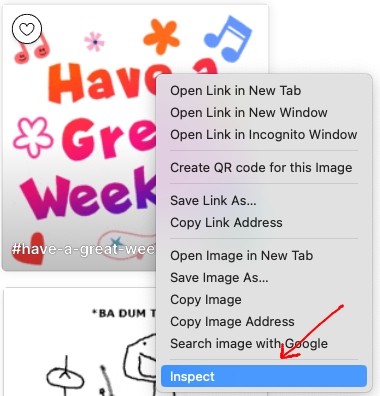
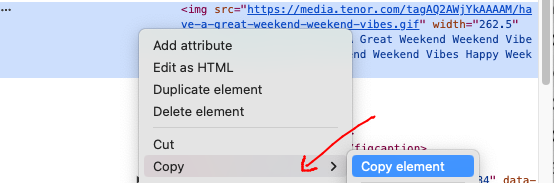
Click link below to view & play example eM Client email with the above animated gif.
The other way you can use any external webpage animated .gif is to just “Download the gif” and then “Insert the .gif as a normal file Attachment”. The animated .gif will then show in the email body.
Just installed eM Client on my Windows PC, and thought I answer your question.
This is a workaround, and does not answer your question exactly. I downloaded an animated gif to my downloads folder. I then created a new email, created a message in the body, copied and pasted the animated gif in to the body of the message. Hope this helps.