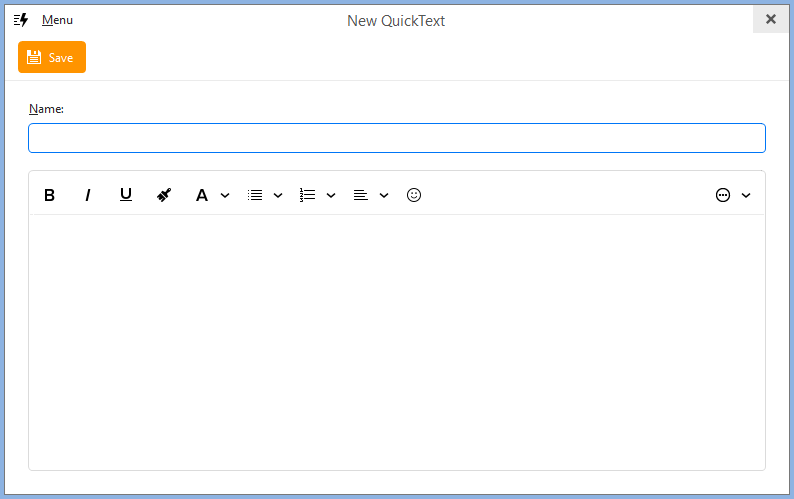I would like to see a basic list of HTML styles (Headings and some P classes) that users can define.
domingo 05 septiembre 2021 :: 1255hrs (UTC +01:00)
You can make your own in either:
Menu ->General ->Mail ->Templates & Signatures or QuickText
Using Templates & Signatures you directly assign to a particular account
With QuickText you can choose from a list.
Both can be selected from a shortcut in the New Message header
v¡Saludos desde la soleada Valencia en España!
¡Mis mejores deseos y mantente a salvo!
Skybat
[email protected]
Hablo principalmente español, portugués e inglés, también un conocimiento práctico de varios otros.
Thank you but I am wanting to enter my own text rather than some predefined text and then be able to select the text I have entered and apply say H1 or Normal to it to use Word terminology.
domingo 05 septiembre 2021 :: 1656hrs (UTC +01:00)
Hi @PeterG.UK
What I suggested was that you create your own HTML styles and then add your own text, the only
thing that would be predefined is your own HTML styles, create as many as you want.
¡Saludos desde la soleada Valencia en España!
¡Mis mejores deseos y mantente a salvo!
Skybat
[email protected]
Hablo principalmente español, portugués e inglés, también un conocimiento práctico de varios otros.
Sorry if I am being slow here.
I go to Settings > Quick Text and select Manage Quick Text which gets me to this screen.
I can apply bold etc but nowhere to set the font size.
Am I even in the right place please?
Some progress. I set the name as Heading 1 and found where to set the font size. I left the text area blank as I don’t want any text, just the style. I selected the quick text in an email but no luck with the font and size being correct.
domingo 05 septiembre 2021 :: 1755hrs (UTC +01:00)
Hi @PeterG.UK
Yes you are in the right place, however, I thought you wanted to write HTML code where you can
define font style, color, size.
IF NOT…
To choose font size click the ‘v’ arrow to the right of ‘A’
ALSO
On the previous screen you can import, HTML code, text, your choice
¡Saludos desde la soleada Valencia en España!
¡Mis mejores deseos y mantente a salvo!
Skybat
[email protected]
Hablo principalmente español, portugués e inglés, también un conocimiento práctico de varios otros.
It works if I enter some text but that is not what I was seeking. I want to type say some text and then apply a style.
For example I type My Heading and it displays in my font for normal content, then somewhere I select something that changes it to a predefined style.
If I enter a space in the text area, the Quick Text then applies the style but unlike an HTML header the next paragraph is still the new style unless I create another quick text.
I think I can fudge something but hopefully eM Client will sometime simply make styles available.
Thank you for your suggestions.
domingo 05 septiembre 2021 :: 1808hrs (UTC +01:00)
Hi @PeterG.UK
That is why you will need to write HTML code, it is what I do myself, though I do cheat a bit
by importing the HTML on the previous screen.
You do, of course need to be able to write raw HTML code.
I have no idea if eMC will ever introduce ‘styles’ it is an email client not a text/HTML editor.
¡Saludos desde la soleada Valencia en España!
¡Mis mejores deseos y mantente a salvo!
Skybat
[email protected]
Hablo principalmente español, portugués e inglés, también un conocimiento práctico de varios otros.
Styles are options in Outlook 365 and in Thunderbird.
domingo 05 septiembre 2021 :: 1832hrs (UTC +01:00)
Hi @PeterG.UK
Your point?
If you are not happy you have a choice to make!
¡Saludos desde la soleada Valencia en España!
¡Mis mejores deseos y mantente a salvo!
Skybat
[email protected]
Hablo principalmente español, portugués e inglés, también un conocimiento práctico de varios otros.
Whoa. I started this thread by making a simple feature request for the developers to consider at some point. You said that emclient is not an HTML editor (it does create HTML so to a degree it is) and I simply pointed out that two other email clients do offer the feature I would like to see.