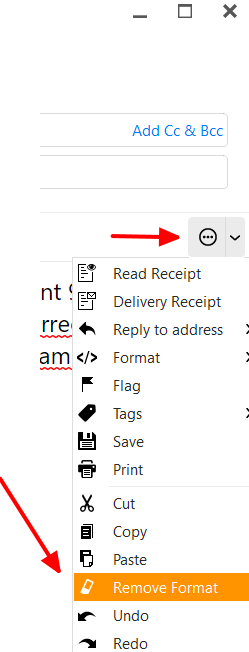Please add a keyboard shortcut for the “Remove Formatting” function. I suggest CTRL+\ as the default as this seems to be common in other clients (eg Gmail). CTRL+SPACE is also suitable.
Hello Brandon, thank you for the suggestion, hope we can improve this in future updates of eM Client.
Btw, this starts getting an annoying question, I know ;-), however, we are all very curious how version 7 will look and which new features it will give us. So my question is any ETA on at least a beta?
FWIW, I’ve applied for a beta tester, too.
cu,
Michael
Hello, eM Client 7 is still in development, the release date is not set yet, however the release is planned for Summer 2015, in the meantime you can check out our facebook page to see the eM Client 7 preview and find out more about new features.
Yes, I know it is an epitome of necro-posting, but still…
Are we there yet? ![]()
C’mon! It is one, simple, silly shortcut!
The button is in the More option in the right of the toolbar. You can add it to the toolbar if it is easier for you.
We don’t have a keyboard shortcut. Sorry.
Thank you for the answer ![]()
I know this action is in “More options”. Adding it to the toolbar is a nice reminder to me, but still it is far from convenient especially when replying inline to a message riddled with obnoxious formatting. I mean: put cursor in the right place, add a new paragraph, type in a couple of characters (or the whole relevant fragment), select your text, hunt down the right button and click it. All of it can be done with keyboard alone, expect for the clicking. That last one is quite disruptive. Manageable, but disruptive.
I know we can “nuke” all the formatting and do a text-only reply, but sometimes there is a need to retain the ability to arbitrarily format the text.
Anyway, I don’t think the more complete rationale is necessary here ![]()
Incidentally, I believe we have two problems here:
- we can’t define a shortcut for “Clear formatting” action,
- when “Clear formatting” is used in an “empty” paragraph (just cursor in a new line, no text whatsoever), it doesn’t really make the text entered afterwards appear in the default formatting.
Finally, I don’t think exposing this functionality—as well as other formatting shortcuts—in the user defined list of shortcuts would be too complicated, as long as the code was written neatly, which, I believe and hope, it was ![]() . In short: I fail to see any good reason why it shouldn’t be.
. In short: I fail to see any good reason why it shouldn’t be.