I recently installed eM Client on a new laptop. For various reasons, I haven’t used it in about a year. I do not see “License” as an option under Help. What are the steps I need to take?
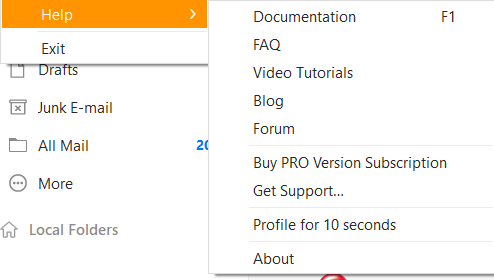
I recently installed eM Client on a new laptop. For various reasons, I haven’t used it in about a year. I do not see “License” as an option under Help. What are the steps I need to take?
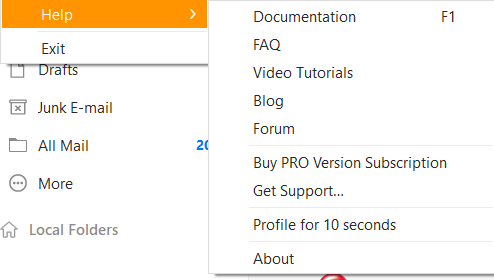
Looks like you are using the MS Store version. That operates on a monthly subscription you will need to purchase from the MS Store. Just click on Buy Subscription, and the necessary web page should open.
If you have a license from us though, uninstall that version and install eM Client from our website. There is a download link on every page.
Thanks! I was not aware there would be a difference. Will go through this process now.
Hi Gary! Need your help! I, unfortunately, deleted my old copy of eClient & download a fresh copy. When I went to create a new account, I typed in my email address but when I went to enter my password, it would not accept any of my usual passwords! Suggestions, please!
Bill