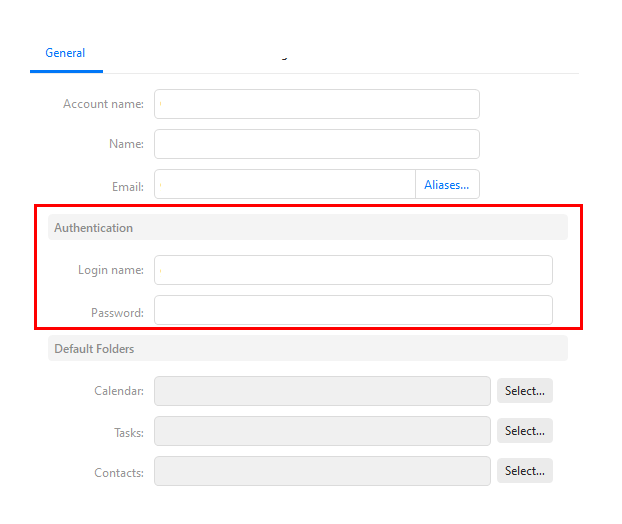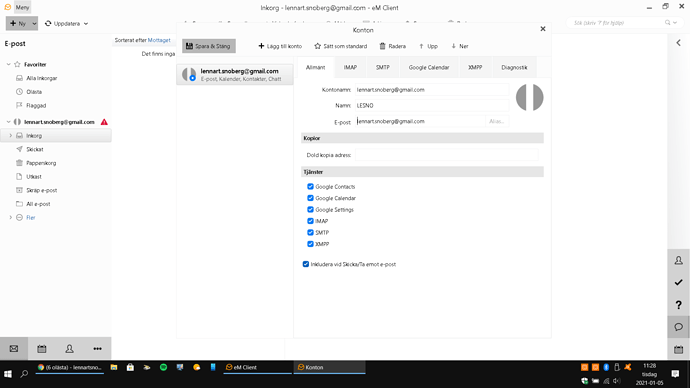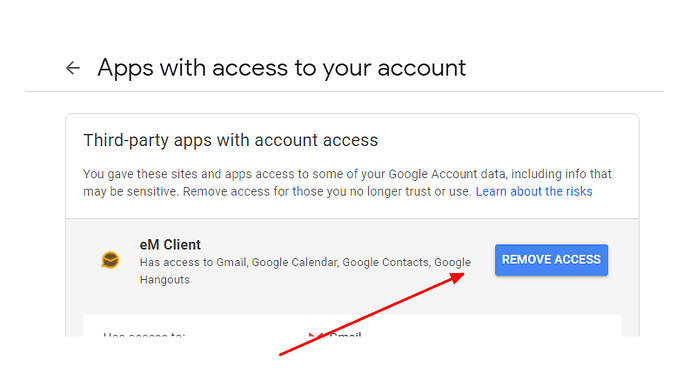Where do I write my accounts passwords, can´t find it?
When you add an email account. You’ll be asked your credentials during the configuration process.
You can review your info. under Menu —> Accounts.
There was no place to put in password when registred a new account. Can´t find any place to write passwords . And therefor eM Client don´t work. Please help me find a way.
I am swedish and use the swedish version. Thas it matter.
Meny > Konton > [click on your account] > Allmänt > Autentisering > Lösenord.
No, the Swedish version makes no difference.
If your account is setup using oAuth, typical for Gmail and similar accounts, there is no password. When setting up the account for the first time you get a browser popup where you enter your credentials, then a certificate is given to eM Client to access that account. So there is no password stored in eM Client at all.
If the account is setup using oAuth, this Authentication section will not be there in eM Client:
If your account was setup using oAuth, when you change the password on the server, you do not need to make any changes in eM Client. That is partly the purpose of oAuth.
If your account was not setup with oAuth, then the section in my screenshot above will be found in Menu > Accounts.
Yes, that is a Gmail account and is configured with oAuth, so there is no password stored in eM Client.
If you are having issues with eM Client connecting to your Gmail account, go to your Google settings at Apps with access to your account (google.com) and remove eM Client from the list of applications.
Then restart eM Client.
You will get a browser popup to enter your login credentials and that will reissue a certificate to eM Client.
It won´t work I have no access.
Please expand a bit - no access to what?
I can open eM Client but I have no access to my mailaccounts. When I add an account it asks for password in the last section just when I shall finish but there is no place to write it. No dialogbox.
There should be a browser window that pops up for the username and password.
If you can’t find it, go to your Windows settings and make sure you have specified a default browser. Then go back to eM Client and add the account again.
i am using Google Chrome. no popup comes
Go to your Windows settings and set another browser as default. Then go back to eM Client and add the Gmail account again.
See these setup instructions: Email Client for Gmail
Thanks Gary for your effort in this matter, I give in I´ll skip eM-Client. Lennart