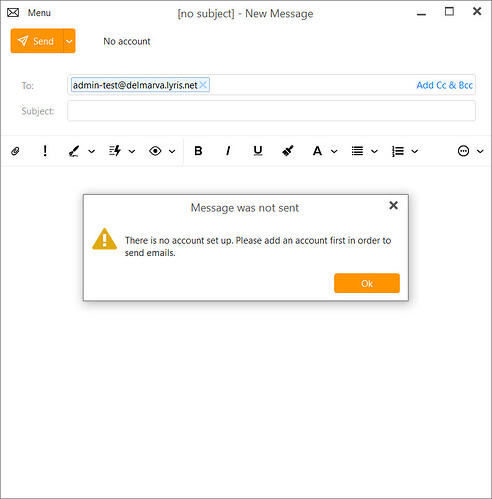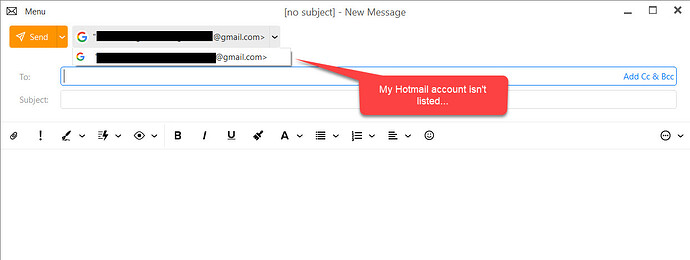A couple of days ago, my Hotmail account would no longer sync. I could send but not receive. So after trying different server names and ports, my only option was to delete/add the Hotmail mail account, which basically solved the problem.
However, em Client no longer listed my Hotmail account in the account dropdown, e.g., when creating a new e-mail message. See screenshot below. If I delete my Gmail account, the dropdown displays “No accounts.” I tried deleting/adding the Hotmail account again, but it didn’t resolve the issue. This is an important feature because need to have the ability to choose which account I’m sending from.
Update: I also tried removing my Gmail account to see if my Hotmail account would be listed, but as mentioned previously, I only see “No account” where the dropdown would normally be.
Any suggestions?
David