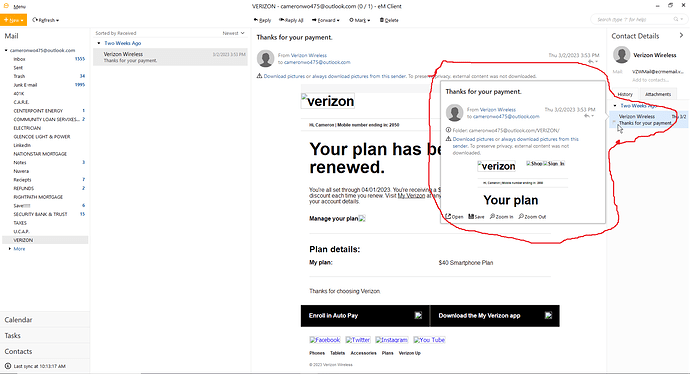To me this is very annoying and also seems redundant. The bubble seems to just get in the way of the ability to read what is already on the screen. I really can’t figure out how it would help anybody not to say it doesn’t, I just can’t figure how. Also, it would just give people the ability to turn it off/on, not take it away.
Well, that isn’t a good example because you are not showing anything more that the one message in the recipient history. When you have many messages displayed there, you can just hover over them to read the messages without having to open them. That is the intended function.
OK, I got it. That makes perfect sense. So appreciative of your wisdom. I don’t know if this is proper to ask here but I recently “Move To Folder” several Verizon emails from Contact Details (screen right) into a new “Verizon” folder I made under my [email protected] account (screen left). I right click deleted a few of them in the “Verizon” folder to see if they were also deleted in the Contact Details column. They were, and vice versa, deleting them from Contact Details also deleted them in the “Verizon” folder. Then I used “Copy To Folder” the same way thinking that is what I should’ve done first as I wanted to keep the emails but the “delete” function using “Copy To Folder” worked the same way as it did using “Move To Folder”. Why?
Also, I installed version 7 of eMClient because of a bug that is still NOT fixed. The bug is when you “Move To Folder” an email from Message List (middle column) to an Account folder the email IS NOT removed from the Message List meaning it’s akin to “Copy To Folder”.