The ability to attach files (Word, PDF, etc.) to calendar events would be a good feature for us to have in our business. It is one of the features we’re missing most after leaving Microsoft 365.
Thank you!
The ability to attach files (Word, PDF, etc.) to calendar events would be a good feature for us to have in our business. It is one of the features we’re missing most after leaving Microsoft 365.
Thank you!
This depends on your calendar provider. If they don’t support syncing event attachments, eM Client will not allow you to add one.
You can either save your events in Local Folders, where attachments are possible, or find a provider that allows you to sync event attachments.
Hi Gary,
I had the same question as I’m testing at the moment if eM Client could be a replacement for Outlook Client for me.
I’m using version 10.1.4417 (c2d4b18) still in the test periode.
My mail/calendar provider is Outlook/Microsoft 365.
In Outlook I’m able to add an attachment to the event. In my current Android calendar client (CalenGoo) it’s displayed as well. Unfortunately in eM Client I’m not able to attach files to the event nor able to see the attachment I added in Outlook.
Is this feature still available in eM Client or could this be some kind of bug?
As @Gary advised some mailbox providers calendars don’t have the attachment option. Thats not a bug with eM Client. Its just not supported by that mailbox provider so doesn’t appear.
Google / Gmail accounts “do support direct Calendar Attachments as you advised”,
Microsoft Personal Hotmail.com, Live.com, Outlook.com accts “don’t support that” so doesn’t show the direct file attachment option in the calendar event toolbar.
If Outlook/Microsoft 365 doesn’t show that direct attach file option either, then it also may not be supported at the mailbox end for external mail clients. I don’t personally use an Outlook/Microsoft 365 account so carnt verify if it normally should be there or not.
What you can do though “if there is no direct file attachment option in your Calendar event” like in a Outlook personal type account (apart from using Local Folder events as @Gary advised) is eg: Use the Alt “Insert Link” option on the far right of the Calendar event toolbar.
You can then attach a file using a eg: Cloud Drive link such as One Drive, Dropbox etc as a Private or Public Link, or attach a file from any other http:// URL Website Private or Public link.
Then once Inserted, you can then just “Hold Shift” and Click the link as in the below examples.
(Outlook Personal Account Calendar Event) - Insert Link.
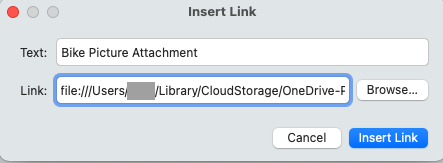
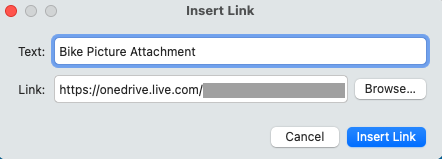
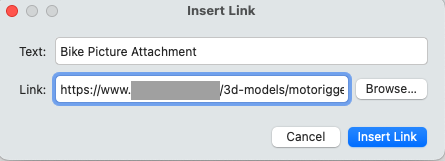
Thanks for your quick and detailed answer but that didn’t solve my question unfortunately nor does it really address any of my other statements.
I think it is Exchange that is used in my 365 subscription.
Your statement: [quote=“cyberzork, post:4, topic:74631”]
Microsoft Personal Hotmail.com, Live.com, Outlook.com accts “don’t support that” so doesn’t show the direct file attachment option in the calendar event toolbar.
[/quote]
But as I wrote I AM able to add attachments in Outlook (the client, to be clear) for that mail address. Not a link, not just locally, but a file (pdf in that case). And I AM able to view this and attach other files in my second mail client on my android device (which is CalenGoo) as I stated.
So in my case I have:
With that mentioned, I guess there’s enough reason for me to expect the same behaviour from eM Client:
Your answer didn’t really address this, that’s why I follow up on that topic. I’ll add pictures in a moment to further describe the situation and back up my claims.
I switch to Outlook client.

I see an indication that there’s an attachment.
Let’s switch to eM Client.
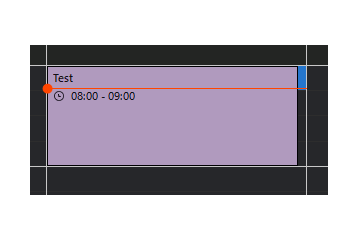
No indication of an attachment
I hope it is visible now, that the provider isn’t the problem in that case.
That’s why I concluded, it’s a bug or a missing feature.
If you have another idea or need further information, let me know.
As I said above, this is due to the provider’s server, and what it allows.
Microsoft servers are biased and have different options for users using their own applications. So the options you have in MS Outlook may be different to what they allow for non-MS apps. In that regard, you can’t compare MS apps to non-MS apps.
On your phone you are using Exchange. The Exchange Web Services protocol does allow that option. However, for free MS accounts, or those not hosted on Exchange packages, Microsoft no longer allow access via Exchange. At least not in non-MS apps. So in eM Client you are not using Exchange. If you have an Exchange hosted account, you need to remove the account from eM Client and add it back again by clicking on Add Accounts and entering the email address in the automatic setup. That will detect the correct protocol for your account and use Exchange if you have that option. Otherwise, either you need to purchase an Exchange hosted package from Microsoft, or use MS Outlook if you want to add attachments to your events.
Thanks for your explanation.
But the app I’m using on my phone is a non-MS app and still this feature is working somehow. That’s what I’m still not understanding completely.
So I’m not comparing a MS and a non-MS app but two non-MS apps at this point (with the other being just a calendar client - but it uses the same protocol, right?)
I have a paid 365 subscription but even with a free one I was able to add attachments (to both clients I use)
Using the automated setup is what I did for that mail/calendar.
So it didn’t detect the correct protocol? Is that the problem?
The main confusion at this point for me is that I am able to attach as well as see attachments in an non-MS app (as mentioned: CalenGoo).
Not being able to add an attachment in eM Client wouldn’t be much of a problem, it’s just a slight inconvenience. You provided a possible solution for that: using a cloud link.
Not being able to even see attachments in eM Client on the other hand could be a potential problem in my opinion.
So basically you only support local attachments to events?
I’d be interested which mail providers are supported.
No, of course we do support server side attachments on various servers including Microsoft Exchange/M365 and CalDAV. We will need logs to analyze the issue. Please enable logs in the Accounts (check Exchange web services on Diagnostics tab for your account)
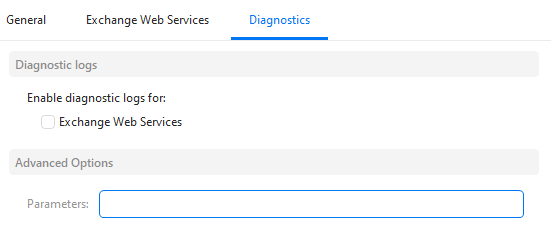
Then we need a log from synchronization. It would be great if you can have only one event in some calendar and then right click on that calendar → Properties → Repair tab → Repair.
Then please send us the log file.
Thanks for the support and for looking into it.
At my end I see this in the diagnostics tab:
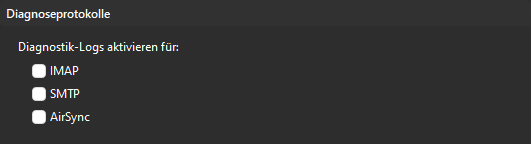
So no Exchange on my end?
I got curious what the other client I use says in its account settings:
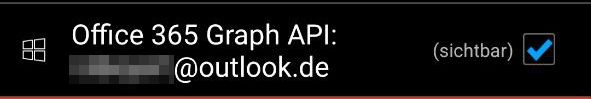
Could it be the problem, that this 365 Graph API isn’t supported?
Hi, we unfortunately cannot use GraphAPI yet, as we are waiting on Microsoft to fix some issues that would make some current Exchange features unusable. But it is a protocol we want to add in the future when it’s viable.
The solution for you would be to set up your outlook.de account as Exchange, which for normal Personal accounts is not possible anymore (OAuth does not work for free outlook accounts for EWS setup) but we could try and see if it would perhaps work with yours since it’s a paid account.
We’ll reach out and send a custom code to try and see if it works.
Thanks a lot for the support and I’m also happy to hear, you are working on it ![]()