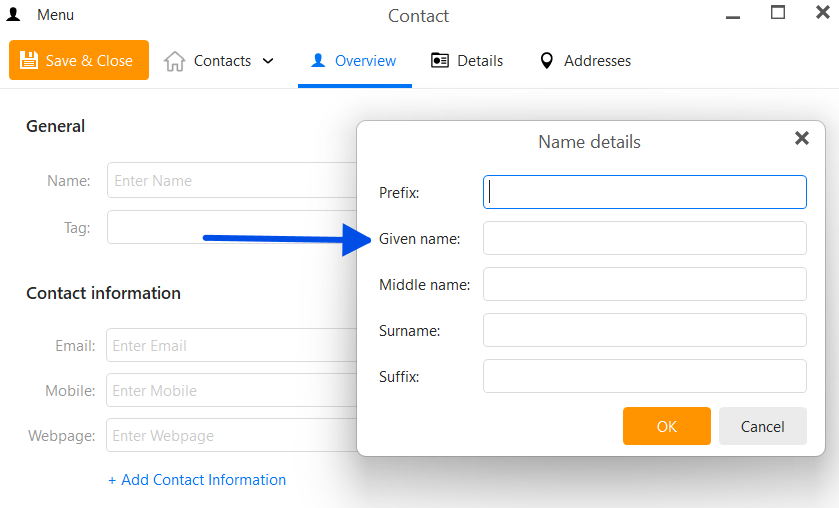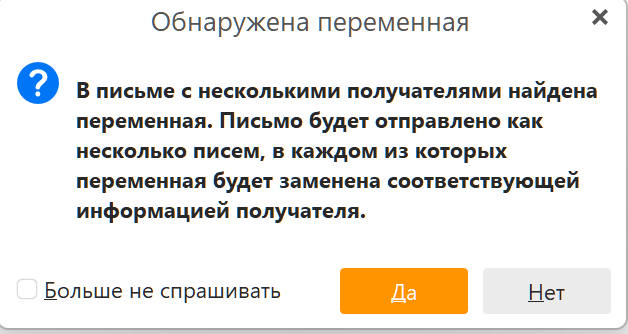It would be very convenient if you made a macro that substitutes the name of the correspondent in the letter template. For example, I am writing a letter for Alexander Lednev a_lednev@mail. ru (I don’t know such a person, the example is made up). My email template looks like this:
Hello, .
I wish you success.
Andrew email.
With a macro substituting the name after the word “Hello”, it would look like this:
Hello, (here is a macro that takes the name from the address and substitutes it in this place) Alexander.
Below is the text of the letter and the signature.
About 15 years ago I met such a macro for another mail program. The macro had a configuration file that could be edited manually. That is, opposite the name “Alexander” you can add all varieties of this name - Sasha, Sashok, Shura … (we have all these names mean Alexander) and so on, and the macro will always put the name “Alexander” after the word “Hello”. Very comfortably. Of course, it’s better to edit the names through settings rather than editing the file directly. I hope I was able to clarify the essence of the proposal.
Было бы очень удобно, если бы Вы сделали макрос, подставляющий имя корреспондента в шаблон письма. Например, я пишу письмо для Александр Леднёв [email protected] (не знаю такого человека, пример выдуман). Шаблон письма у меня, допустим, такой:
Зравствуйте, .
Успехов Вам.
Андрей е-мэйл.
С макросом, подставляющим имя после слова “Здравствуйте”, это будет выглядеть так:
Здравствуйте, (здесь макрос, который берёт имя из адреса и подставляет его в это место) Александр.
Далее текст письма и подпись.
Я лет 15 назад встречал такой макрос для другой почтовой программы. У макроса был конфигурационный файл, который можно было править вручную. То есть напротив имени “Александр” можно дописать все разновидности этого имени - Саша, Сашок, Шура… (у нас все эти имена означают Александр) и так далее, и макрос всегда будет ставить после слова “Здравствуйте” имя “Александр”. Очень удобно. Конечно, лучше сделать правку имён через настройки, а не через редактирование файла напрямую. Надеюсь, я сумел разъяснить суть предложения.