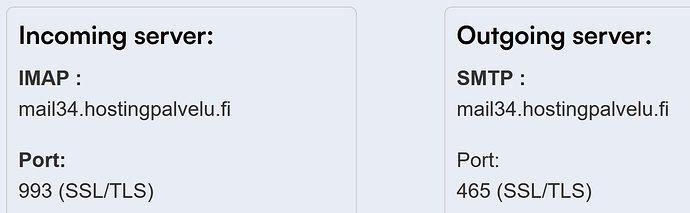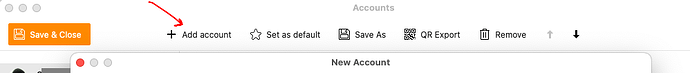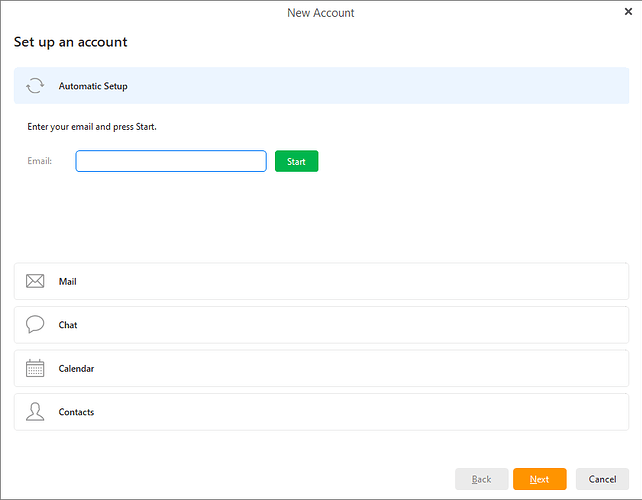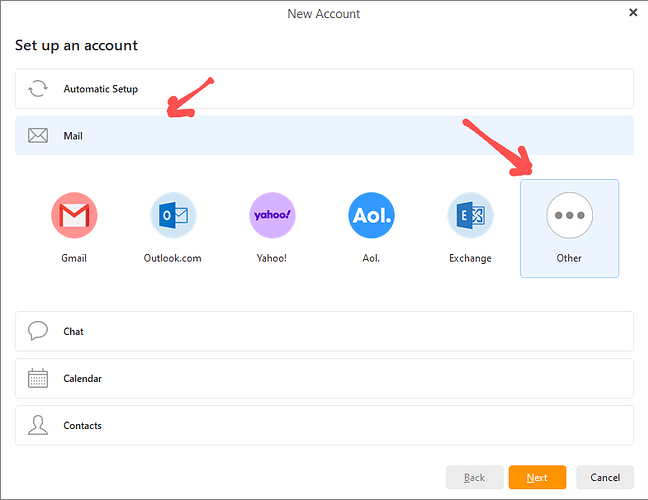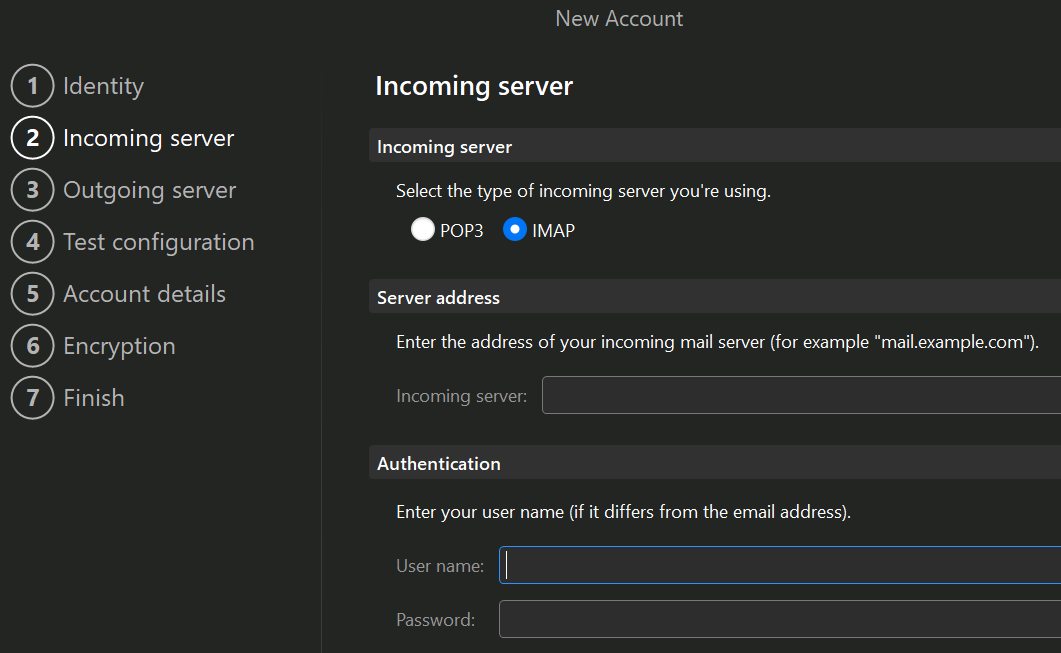Hi,
cannot get em client to fetch and send mails through 993 / 465 ports.
I have tried options force ssl and special port legacy.
I have no issues with my iphone so must be em client issue.
When I try the FIX button, client chooses 110 / 587 and force ssl.
What mail server are you with ?
Ok Is this a POP, IMAP, Exchange, Office 365 or iCloud account ?
IMAP
(20 character minimum)
IMAP
(20 character minimum).
Ok these are the IMAP and SMTP Secure Port settings that can be used for eM Client for a manual setup.
IMAP (Incoming Port) & Security Policy
Port 993 = Use SSL/TLS on special port (legacy)
Port 143 = Use SSL/TLS if available
SMTP (Outgoing Port) & Security Policy
Port 587 = Force usage of SSL/TLS
Port 465 = Use SSL/TLS on special port (legacy
…
If you have already tried the above mail settings, then sometimes that can be due to eg:
You might need to "enable access for a third party mail client” in your mailbox online. Some mailboxes disable that by default. So check if there is anything like that disabled in your mailbox. Your mailbox technical support can also advise you if there is anything like that in yours.
Or you might need to use an “App password” instead of your normal password depending on your mailbox providors mailbox authentication requirements. So also check with your mailbox technical support if you do need to use app passwords for a mail client on a desktop.
Apart from that we will need to know what actual error messages you are getting when trying to receive or send mail.
To get the error messages, click the dropdown on the right of Refresh at the top left, and then click “Show Operations”. Next click the “Log tab” on the far right, and look for any obvious error messages and paste them in this thread. We might then be able to see why it’s not working.
Also need to know “what version of eM Client you are using on your desktop computer”, and also “if you have Windows or Mac and what OS ver”.
Thanks for your help.
Don’t know where to find "enable access for a third party mail client” setting but probably will not help because can get mails through 110?
Tested “App password” but that didn’t help.
I’m using W10 home and eM client 10.0.3530.
And here’s logs after I changed receiving port to 993 / force SSL
18.29.08 mymail [POP3] MailClient.Accounts.SocketException: Connection failed due to the following reason:
“Unable to read data from the transport connection: A connection attempt failed because the connected party did not properly respond after a period of time, or established connection failed because connected host has failed to respond…”
—> System.IO.IOException: Unable to read data from the transport connection: A connection attempt failed because the connected party did not properly respond after a period of time, or established connection failed because connected host has failed to respond…
—> System.Net.Sockets.SocketException (10060): A connection attempt failed because the connected party did not properly respond after a period of time, or established connection failed because connected host has failed to respond.
at System.Net.Sockets.NetworkStream.Read(Span1 buffer) --- End of inner exception stack trace --- at System.Net.Sockets.NetworkStream.Read(Span1 buffer)
at System.Net.Sockets.NetworkStream.ReadByte()
at MailClient.Streams.UnbufferedTextReader.ReadLine()
at MailClient.Protocols.Pop3.Pop3ReceiveCommand.Connect(WorkerStatus status)
— End of inner exception stack trace —
at MailClient.Protocols.Pop3.Pop3ReceiveCommand.Connect(WorkerStatus status)
at MailClient.Protocols.Pop3.Pop3ReceiveCommand.Execute(WorkerStatus status)
at MailClient.Commands.Command.Process(WorkerStatus status)
AccountId =
AccountName = mymail
RunInPlace = False
EnqueuedStackTrace =
at MailClient.Protocols.Common.AccountBase.RunIfOnline(Action actionIfOnline, Action actionIfOffline)
at MailClient.Protocols.Pop3.Pop3Account.ReceiveAsync(Action1 receivedItem, Action1 completed, CancellationToken cancellationToken)
at MailClient.Accounts.BindingAccountBase.Receive()
at MailClient.Accounts.AccountManager.ReceiveAllInternal(Boolean checkIncludeInGlobalOperations, Boolean fromBackgroundSync)
at MailClient.Accounts.DesktopAccountManager.timerSendAndReceive_Tick(Object sender, EventArgs e)
at System.Windows.Forms.Timer.TimerNativeWindow.WndProc(Message& m)
at System.Windows.Forms.NativeWindow.Callback(HWND hWnd, MessageId msg, WPARAM wparam, LPARAM lparam)
at Windows.Win32.PInvoke.DispatchMessage(MSG* lpMsg)
at System.Windows.Forms.Application.ComponentManager.Microsoft.Office.IMsoComponentManager.FPushMessageLoop(UIntPtr dwComponentID, msoloop uReason, Void* pvLoopData)
at System.Windows.Forms.Application.ThreadContext.RunMessageLoopInner(msoloop reason, ApplicationContext context)
at System.Windows.Forms.Application.ThreadContext.RunMessageLoop(msoloop reason, ApplicationContext context)
at System.Windows.Forms.Application.Run(ApplicationContext context)
at MailClient.Program.<>c.b__205_3()
at System.Windows.Forms.Control.InvokeMarshaledCallbackDo(ThreadMethodEntry tme)
at System.Windows.Forms.Control.InvokeMarshaledCallbackHelper(Object obj)
at System.Threading.ExecutionContext.RunInternal(ExecutionContext executionContext, ContextCallback callback, Object state)
at System.Threading.ExecutionContext.Run(ExecutionContext executionContext, ContextCallback callback, Object state)
at System.Windows.Forms.Control.InvokeMarshaledCallback(ThreadMethodEntry tme)
at System.Windows.Forms.Control.InvokeMarshaledCallbacks()
at System.Windows.Forms.Control.WndProc(Message& m)
at System.Windows.Forms.ScrollableControl.WndProc(Message& m)
at System.Windows.Forms.ContainerControl.WndProc(Message& m)
at System.Windows.Forms.Form.WndProc(Message& m)
at MailClient.Common.UI.Forms.BaseForm.WndProc(Message& m)
at System.Windows.Forms.Control.ControlNativeWindow.OnMessage(Message& m)
at System.Windows.Forms.Control.ControlNativeWindow.WndProc(Message& m)
at System.Windows.Forms.NativeWindow.Callback(HWND hWnd, MessageId msg, WPARAM wparam, LPARAM lparam)
at Xilium.CefGlue.Interop.libcef.run_message_loop()
at MailClient.Program.Main(String args)
GUIStatus_Exception_Reported = True
And with 993 / legacy setting
18.36.38 mymail [POP3] MailClient.Accounts.ConnectionException: Invalid first reply: * OK [CAPABILITY IMAP4rev1 SASL-IR LOGIN-REFERRALS ID ENABLE IDLE NAMESPACE LITERAL+ AUTH=PLAIN AUTH=LOGIN] Dovecot ready.
at MailClient.Protocols.Pop3.Pop3ReceiveCommand.Connect(WorkerStatus status)
at MailClient.Protocols.Pop3.Pop3ReceiveCommand.Execute(WorkerStatus status)
at MailClient.Commands.Command.Process(WorkerStatus status)
AccountId =
AccountName = mymail
RunInPlace = False
EnqueuedStackTrace =
at MailClient.Protocols.Common.AccountBase.RunIfOnline(Action actionIfOnline, Action actionIfOffline)
at MailClient.Protocols.Pop3.Pop3Account.ReceiveAsync(Action1 receivedItem, Action1 completed, CancellationToken cancellationToken)
at MailClient.Accounts.BindingAccountBase.Receive()
at MailClient.Accounts.AccountManager.ReceiveAllInternal(Boolean checkIncludeInGlobalOperations, Boolean fromBackgroundSync)
at MailClient.Accounts.DesktopAccountManager.timerSendAndReceive_Tick(Object sender, EventArgs e)
at System.Windows.Forms.Timer.TimerNativeWindow.WndProc(Message& m)
at System.Windows.Forms.NativeWindow.Callback(HWND hWnd, MessageId msg, WPARAM wparam, LPARAM lparam)
at Windows.Win32.PInvoke.DispatchMessage(MSG* lpMsg)
at System.Windows.Forms.Application.ComponentManager.Microsoft.Office.IMsoComponentManager.FPushMessageLoop(UIntPtr dwComponentID, msoloop uReason, Void* pvLoopData)
at System.Windows.Forms.Application.ThreadContext.RunMessageLoopInner(msoloop reason, ApplicationContext context)
at System.Windows.Forms.Application.ThreadContext.RunMessageLoop(msoloop reason, ApplicationContext context)
at System.Windows.Forms.Application.Run(ApplicationContext context)
at MailClient.Program.<>c.b__205_3()
at System.Windows.Forms.Control.InvokeMarshaledCallbackDo(ThreadMethodEntry tme)
at System.Windows.Forms.Control.InvokeMarshaledCallbackHelper(Object obj)
at System.Threading.ExecutionContext.RunInternal(ExecutionContext executionContext, ContextCallback callback, Object state)
at System.Threading.ExecutionContext.Run(ExecutionContext executionContext, ContextCallback callback, Object state)
at System.Windows.Forms.Control.InvokeMarshaledCallback(ThreadMethodEntry tme)
at System.Windows.Forms.Control.InvokeMarshaledCallbacks()
at System.Windows.Forms.Control.WndProc(Message& m)
at System.Windows.Forms.ScrollableControl.WndProc(Message& m)
at System.Windows.Forms.ContainerControl.WndProc(Message& m)
at System.Windows.Forms.Form.WndProc(Message& m)
at MailClient.Common.UI.Forms.BaseForm.WndProc(Message& m)
at System.Windows.Forms.Control.ControlNativeWindow.OnMessage(Message& m)
at System.Windows.Forms.Control.ControlNativeWindow.WndProc(Message& m)
at System.Windows.Forms.NativeWindow.Callback(HWND hWnd, MessageId msg, WPARAM wparam, LPARAM lparam)
at Xilium.CefGlue.Interop.libcef.run_message_loop()
at MailClient.Program.Main(String args)
GUIStatus_Exception_Reported = True
mymail [POP3]
Your logs mention POP3 (even though you advised part way down you are using IMAP), so if you are using POP accounts, these are the below mail settings you can use in eM Client.
(Incoming Mail server Port and Security settings)
POP
Port 995 = Use SSL/TLS on special port (legacy)
Port 110 = Use SSL/TLS if available
SMTP
Port 587 = Force usage of SSL/TLS
Port 465 = Use SSL/TLS on special port (legacy)
Port 25 = Use SSL/TLS if available
Don’t know where to find "enable access for a third party mail client” setting but probably will not help because can get mails through 110.
If you can send and receive ok with Incoming Port 110 and can send ok with Port 25, then you will need to contact your mail server technical support, as to why you carn’t send and receive with the Secure SSL Ports. Could be they don’t support Secure connections with POP accounts if you are using a POP account, or you might need to enable something in your mailbox online.
“Unable to read data from the transport connection: A connection attempt failed because the connected party did not properly respond after a period of time, or established connection failed because connected host has failed to respond…”
Sometimes those errors can be related to background programs interfering with the mail client like eg: Optionally installed Firewall / Security programs, or Optionally installed Antivirus programs or VPN’s, So if you have anything like that installed other than what comes default with the OS, then “try completely disabling those to test” incase of interference.
Assumed that using 993 with specific server, is to use IMAP…
Cannot see anything about IMAP in eM client’s settings, how do I choose to use it?
My hosting company’s settings are just:
Don’t have any extra firewall, antivirus or VPN.
Cannot see anything about IMAP in eM client’s settings, how do I choose to use it?.
To setup an IMAP account, you go to “Menu / Accounts”. Then click “Add account” at the top, and either use the Automatic account wizard or Manual option via “Add account / Mail / Other” depending on what your server supports.
At the end of either setup, you will then have an IMAP and SMTP tab as per the eg: Gmail IMAP & SMTP examples below, where you can then check the mail server settings for your provider.
(Automatic account wizard setup)
(Manual account wizard setup)
(Example Gmail IMAP & SMTP server settings)
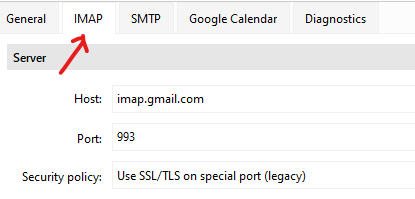
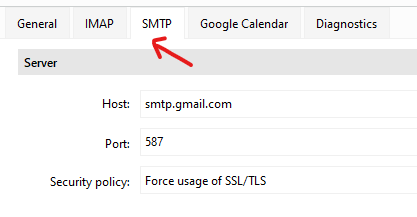
I would like to change this POP3 account to IMAP, how do I do that?
I would like to change this POP3 account to IMAP, how do I do that?.
You have to re-add your account as IMAP due to once a POP account has already been setup, there is no option directly to change to IMAP.
So to change to an IMAP setup, as I explained in my previous post screenshots (posted again below), you go to “Menu / Accounts”.
Then click “Add account” at the top, and either use the Automatic account wizard or Manual option setup wizard via “Add account / Mail / Other” depending on what your server supports.
Note: Once your account is resetup as IMAP, if you have any existing POP account messages or custom POP message folders, then you drag / move those to your new IMAP account. Then once you are certain they are all moved over, then remove your POP account.
See eM Client help documentation on setting up a new account either using the automatic account wizard or manual setup for POP or IMAP.
(Automatic account wizard setup)
(Manual account wizard setup)
Done!
Didn’t go just as your instructions, could not insert ports right away (see image) until figured out to type the address like this: mail34.hostingpalvelu.fi:993
Thanks ![]()