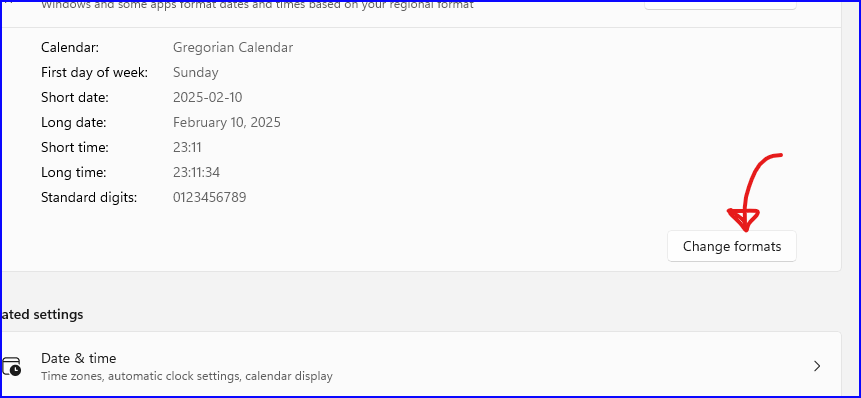Is there a 24h option?
Are you using a MS-Windows computer. In Windows 11 it’s a setting in Settings > Time & Language > Language & Region > Regional Format > Change Formats
In eM client my time shows in a 24 hour clock
2 Likes
Yes… on my computer it is Region / Customize Format and then noting that:
h/H = 12/24
change short time to HH:mm and long to HH:mm:ss and Apply