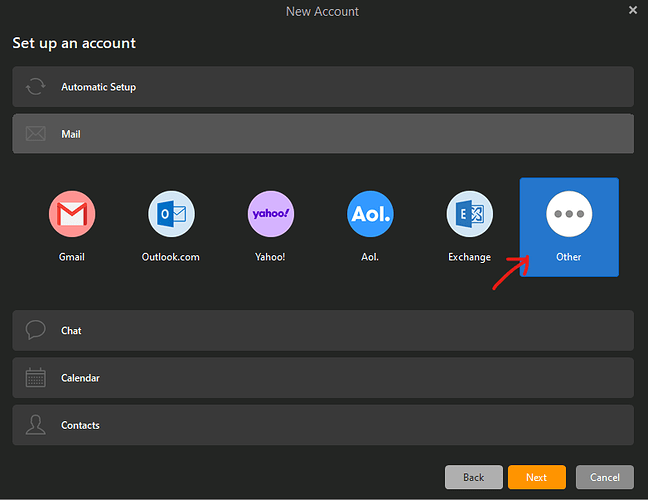The mail server I connect to with EM Client requires 2 stage identification. I receive a text and must input the code received. All that happens with EM Client is that I receive a request to input my password, no mention of receiving a text or entering a code and I cannot connect to the email server.
Any suggestions?
If your Mail server requires 2 step authentication and doesn’t work via the normal “automatic setup mail wizard”, then you can setup an email account manually with a 2 step “App password” instead which you get from your mail server online security area.
To setup a mail account manually using 2 step autho with an app password, click “Menu / Accounts” and click “Add Account”. Then click “Mail and choose Other” as per eM Client for Windows example.