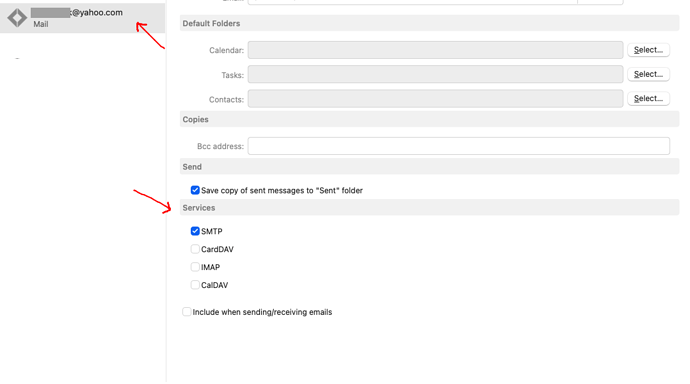Is it possible to have 2 email accounts connected to EmClient and to decide which one I would like to use at a specific moment. So for example log in for one account then log out and log in for other account? I dont want to use two accounts at the same time.
viernes 19 mayo 2023 :: 1523hrs (UTC +0100)
With the Pro version of eMC you can use as many email accounts as you choose running under the same registration key.
If you want to be able to log into a particular account and not be visible to others you will need a separate registration key for each account, which will need to be Pro if for business use or Free if it falls within the specific restrictions.
There is also the possibility to run eMC from a separate database for different accounts by using the startup parameter “/dblocation PATH” (in theory you can run as many as you need, I have 4 separate for different purposes} it is not particularly elegant, however, it works for me an suits my needs.
I hope this helps you.
skybat
¡Buena suerte!
¡Los mejores deseos desde Valencia y mantente a salvo!
Hablo español, luego portugués, inglés, francés y alemán
con conocimiento de varios otros idiomas.
Is it possible to have 2 email accounts connected to EmClient and to decide which one I would like to use at a specific moment.
If you have multiple eg: IMAP, Exchange, Office 365 or iCloud accounts, go to “Menu / Accounts” and any accounts (other than the default account which is needed for sending and receiving), click the the General tab and scroll down to Services and “untick everything except for SMTP” as in this Yahoo example account below. The account will then disappear and will be hidden / disabled from view until you re-enable it again.
So you then just enable the disabled account again and make that the default when you want to use that account, and disable the first account.
I see maybe @cyberzork not read correct @Michal1 he want to use different account with @cyberzork main account need to be in action and with @skybat not need to stay in action. I use this way with PATH parameter and works great.
Torsten