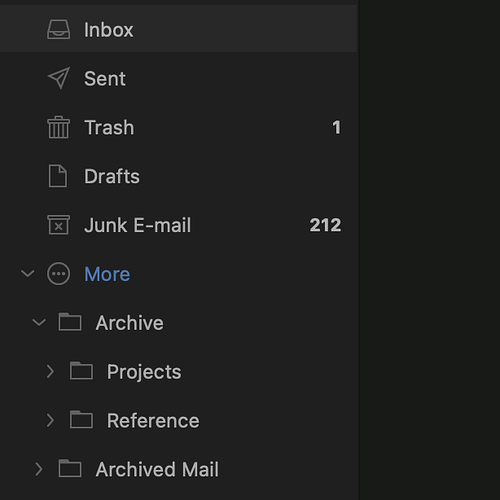Some files like trash and junk have been downloaded but not the inbox. Any suggestions ?
Have you only just added this Gmail account ?
Yes just added to em client
Yes just added to em client
As you have only just added the Gmail account to eM Client the inbox and / or any other folders / labels not showing yet could just take time to appear depending on the size of your mailbox.
I would recommend to click on the “All Mail” folder under your Gmail account in eM Client to speed up the process, being all messages / emails in Gmail link to All Mail.
So once the All Mail folder is fully synced you should then see messages appear in the inbox.
Note: If you still don’t see any messages appear in your Gmail inbox after eg: 10-20 mins and your All Mail folder is fully synced, then I would remove and re-add your Gmail workspace account again via the automatic email wizard.
Thanks however I only see “inbox” directly under my gmail account. Dont see “all mail”. Also periodically I get a vertical bar with one “x” button at the top of it that appears periodically. Would you know what that is ?
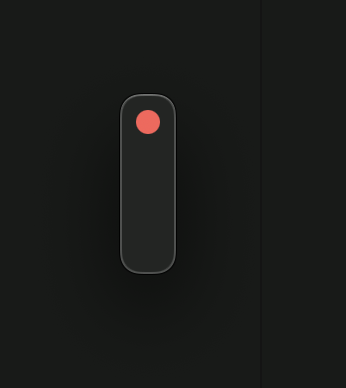
Thanks however I only see “inbox” directly under my gmail account. Dont see “all mail”
Go to your Gmail account online via your browser and go to “Labels” in Gmail Settings and make sure you have “All Mail” set to “Show” & not hide.
Then close and reopen eM Client which should then show the All Mail folder under Gmail.
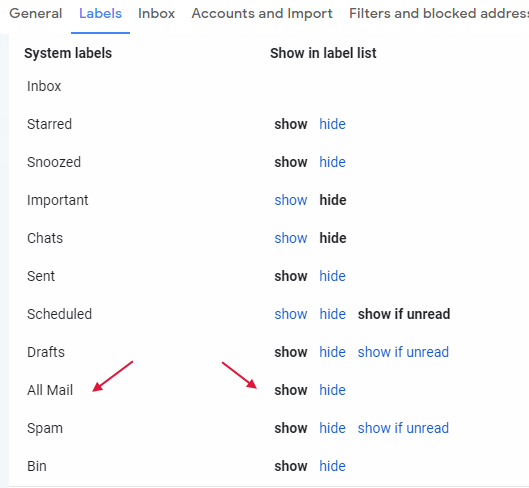
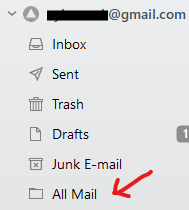
If you still carn’t see the “All Mail” folder in EM Client, its then just hidden.
“Right click” on your “Gmail Account” above the inbox in EM Client as per example screenshot below and click “Show/hide folders” on the menu. Then scroll down till you see “All Mail” & click on “Hide” at the end and change to “Show”. Finally click “Ok” at the bottom of the window.
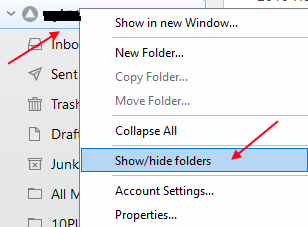
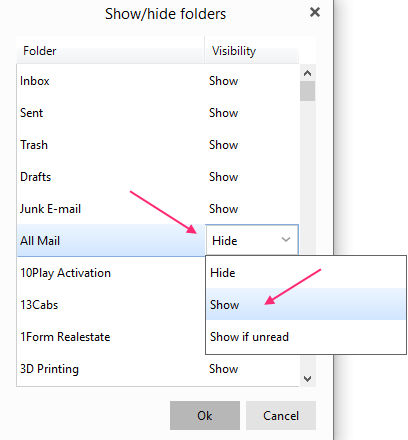
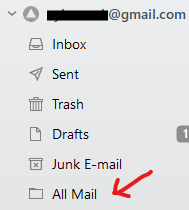
That worked thank you !