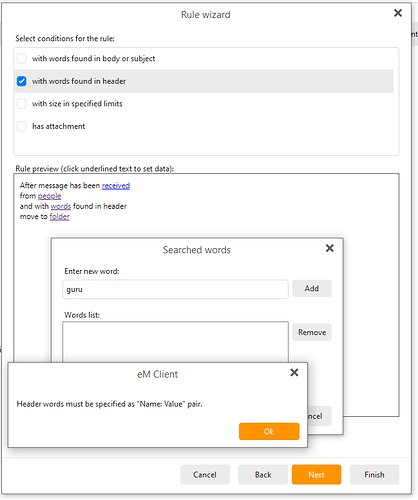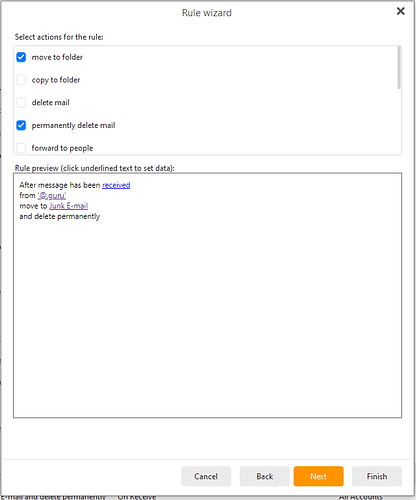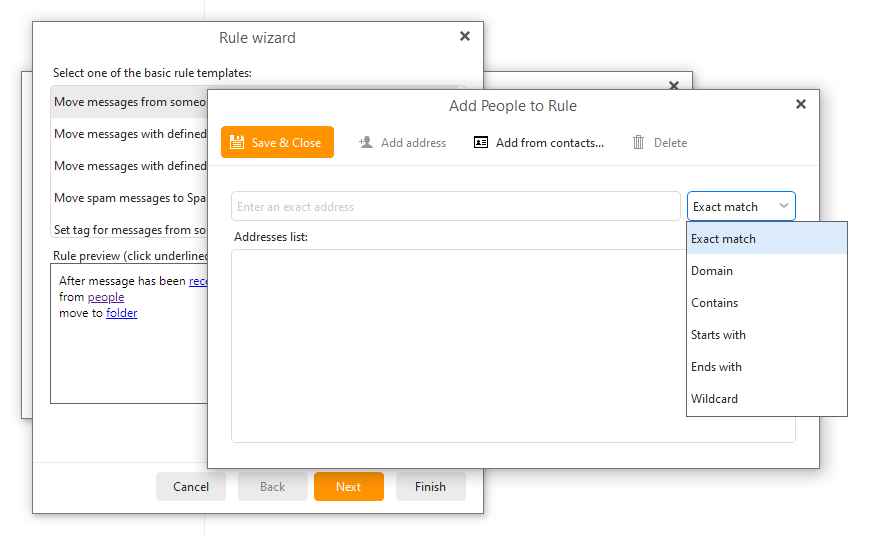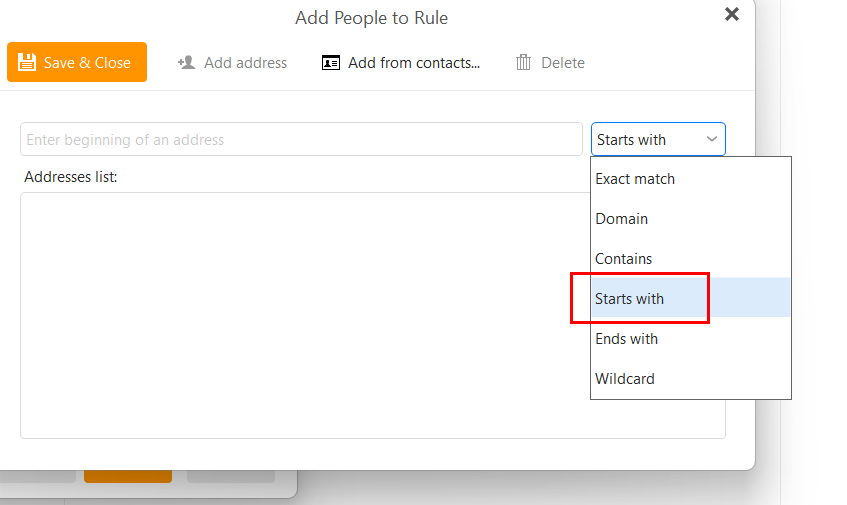This feature has been requested since at least 2012, but the requests seem to stop at about 2016. Is it now possible us wildcards or partial domain criteria when creating rules? And if so, then how?
Can you give us an example of what you are trying to accomplish?
If you want to create a Rule to affect all messages from the emclient.com domain, it will look like this:
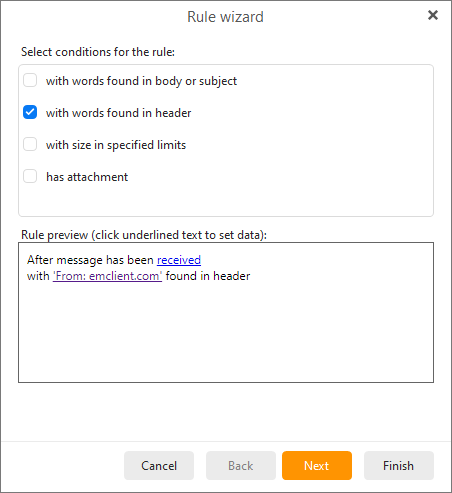
We get what seems like hundreds of emails from the same spammers but with different emails addresses e.g. [email protected] , [email protected], [email protected], [email protected] etc. The list goes on & on. The only common bit of the address is “.guru”. We obviously blacklist the domain, but this takes time & we get hundreds of them. It would be very convenient if we could use wildcards and blacklist any address with “.guru” in it.
Tried that but can’t use just part of the domain name. see:
The problem is that the spammers change the domain name with every email. The only word that remains constant is “.guru” etc. as in [email protected] , [email protected], [email protected], [email protected] etc.
Not quite sure what you are telling me, but I did create the following:
Try "With words found in header’ as follows:
with ‘From: .guru’ found in header
Tried this, but get the following error message.
“Header words must be specified as “Name: Value” pair.”. See screen shot above.
Follow what I posted… Enter the ENTIRE line of characters
From: .guru
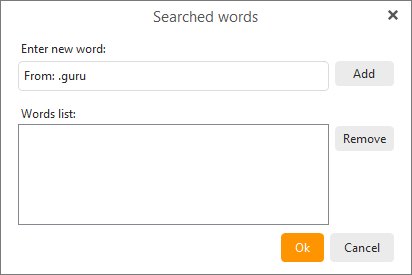
Full support for wildcards in rules should be added to the upcoming version 8.2 finally.
Hi sunriseal, thank you (and everyone) for their replies. I I tried to do as you suggested, but with no success. Is it possible to show a screen shot of exactly what you are advising me to do? I also note that Michel_Burger on behalf of eM Client has has advised that wildcards should be added to version 8.2 This should be great & hope this happens very soon.
Thanks everyone.
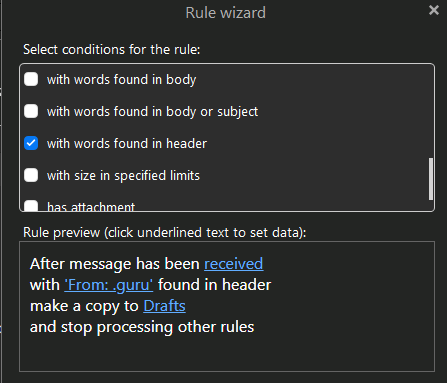
I think Richard doesn’t understand what he has to type in the box.
Here goes, hopefully the FINAL reply:
Create the Rule.
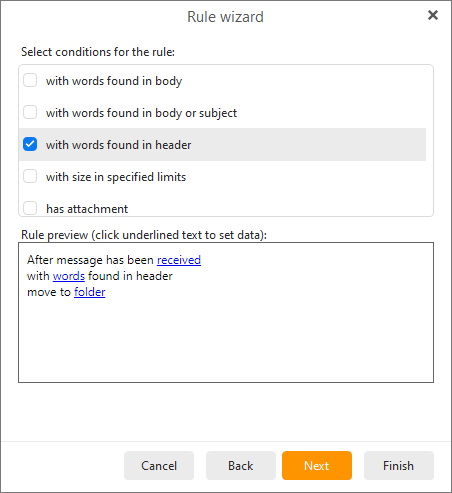
Click on the words link.
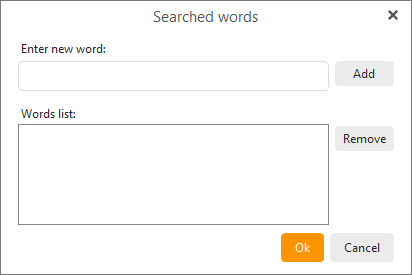
In the Enter new word box, type From: .guru. Exactly what is in bold.
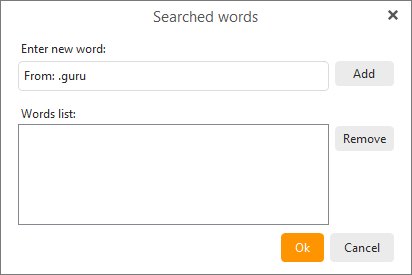
Click Add.
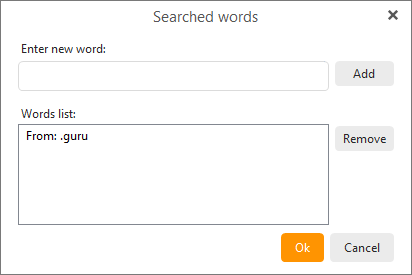
Click OK.
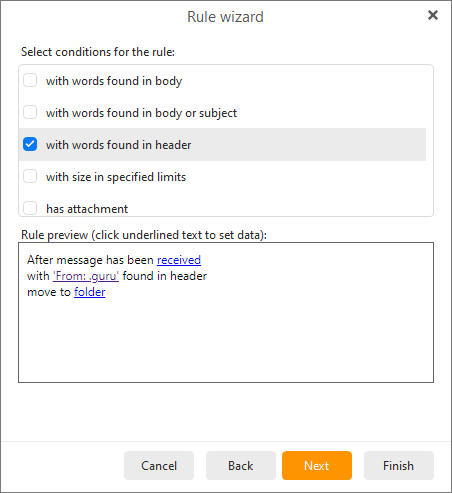
There is no reason to first move to Junk then delete. Just delete.
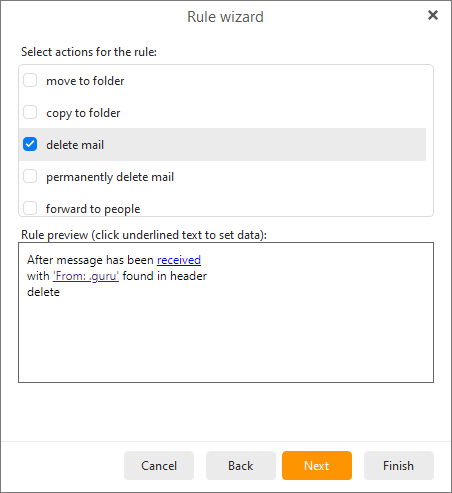
Thanks Gary & everyone else who have given up their time to help me with this. I do appreciate all your help. I have at last managed to create a successful rule. My problem was that I was not un-checking “from people” & inserting the “From: .guru” characters in the “people” option rather than the “word” option. Gary’s screen shots were a great help. Thanks again everyone.
Can’t use a partial based on the data before the @ either.