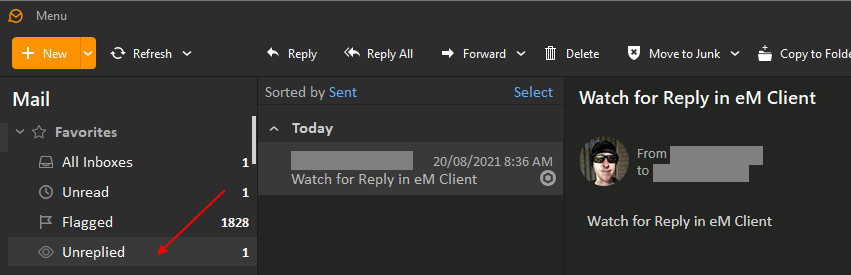How to Watch for Replies in eM Client
Just some feedback on the “Watch for Reply” blog feature in eM Client Pro.
I think its a great feature, however I find it strange that (when you do get a reply) the folder that it appears in is called “Unreplied” which seems like it should be “Replied” ? Seems backwards to me.
I would have two menu options under Favorites, one for Replied and one for Unreplied ?
(Never miss important emails with eM Client‘s Watch for Reply feature)
There are more places in the user interface where the Watch for Reply feature can be found:
- the ‘New message’ window toolbar (there’s a special Watch for Reply button there) or
- in a context menu when right-clicking a sent message
- Watch for Reply button in main toolbar in Sent folder
After you enable Watch for Reply for a sent message, a copy of that message is saved to a special Favorites folder called Unreplied, so you can check the replies you’re waiting for any time you want.