I have 7.2.3 and tired to update to 8.1 and after the install it tried to start and I got this message
em client application error
error occurred and is preventing it from continuing
then it started rebuilding database
I have 7.2.3 and tired to update to 8.1 and after the install it tried to start and I got this message
em client application error
error occurred and is preventing it from continuing
then it started rebuilding database
One thing you can try is to uninstall eM Client, making sure NOT to delete the database directory when asked, then download again and install the latest version from the Release History.
I let the version 8 installer complete the database repair and got this error message you see below my post. I then uninstalled and kept the database. Right now the version 8 installer said EM was not closed correctly and will check for a corrupted database. I’ll let it finish this process.
I did backup my database before the install, since I ran into a similar issue with version 8 beta in June with it changing the format of my database. Is there hope for me using version 8?
Database verification and repairing failed
Error message
=-=-=-=-=-=-=-=-=-=-=-=-=-=-=-=-=
MailClient.Storage.Data.DatabaseCorruptedException (0x80004005): SQL logic error
no such trigger: conversations.trig_Conversations_ConversationUnreadCounts_UpdateAdd
Line: 91
DROP TRIGGER conversations.“trig_Conversations_ConversationUnreadCounts_UpdateAdd”;
at MailClient.Storage.Data.DbRepository1.ImportFromResource(IDbConnection connection, Stream myStream, CancellationToken token) at MailClient.Storage.Data.DbRepository1.CheckSchema(String databaseName, String resourceName)
at MailClient.Storage.Data.DbRepository1..ctor(DataStore dataStore, String location, String indexTable, String[] readWriteDatabaseNames, String[] readOnlyDatabaseNames) at MailClient.Storage.Data.DbItemRepository1…ctor(DataStore dataStore, String dbLocation, String categoryNamesTable, String indexTable, String[] readWriteDatabaseNames, String[] readOnlyDatabaseNames)
at MailClient.Storage.Mail.Data.DbMailRepository…ctor(DataStore dataStore, String dbLocation)
at MailClient.Accounts.ItemRepositories.Open(DataStore dataStore, String accountPath, AccountType accountType)
at MailClient.Accounts.ItemRepositories…ctor(DataStore dataStore, String accountPath, AccountType accountType, String accountName, String protocolName)
at MailClient.DbRepair.ConsistencyChecker.CheckConsistencyForAccount(String accountDirectory, RepairMode mode, CancellationToken token)
at MailClient.DbRepair.ConsistencyChecker.<>c__DisplayClass2_0.b__0(String p)
at MailClient.DbRepair.PerAccountExecutor.Execute(String dataStoreLocation, Func`2 action)
at MailClient.DbRepair.ConsistencyChecker.Check(RepairMode mode, CancellationToken token)
at MailClient.DbRepair.CheckingProcess.Check(CancellationToken token)
Data:
AccountType: Mail
DatabaseLocation: E:\EM CLIENT\6aa675ae-4e06-41e3-ac5b-0cd10fff6f41
-=-=-=-=-==-=-=-=-=-=-=-=-=-=-
Close eM Client and make sure there are no other eM Client tasks running in your Task Manager.
In Windows Explorer, rename E:\EM CLIENT to something else.
Restart eM Client and cancel any setup windows.
Go to Menu > File > Restore and select the backup you made before the upgrade.
Should I stop the installer checking for a corrupt database and just follow your procedure?
I didn’t do the backup that way. I backed-up the database only. Will I lose all my other settings, like email accounts, etc?
If this doesn’t work, I can uninstall and reinstall version 7 and backup the way you suggested or maybe I should restore an image of my C drive I did a couple of weeks ago and do the backup inside EM Client, then I can restore this version 8 image of my C drive and proceed like you said. What’s your advise on this?
Thanks for helping
Yes, cancel the the database repair and make sure there are no eM Client tasks running.
The database backup is simply a safe copy of your E:\EM CLIENT folder. It contains all you data, account and other settings and preferences.
Yes, that is an option if you want to go back to version 7.
I stopped the database check and renamed the database folder and 8.1 started fine. I then pointed it to my current database and it crashed. I then followed your instructions and I restored an old backup from 2018 to see if that would work and it did. Then I went to Settings / Storage and pointed to my current database. I got this error message.
EM Client has stopped working an error prevents it from continuing - will terminate
I’m wondering if something different happens when it’s restoring a backed up database from inside EM Client, as opposed to me just pointing it to my database backup I made last night? I think I’ll uninstall 8 and reinstall 7 and then do a database backup inside EM Client. Does that sound like it may work?
The other alternative is for me to go back to my image of my C drive a few weeks ago before I started trying to install 8.1 and save the backup there. I hope 8.1 doesn’t like my database for some reason. It’s 142 Gigs, whereas my 2018 data base was about 30 gigs.
Last June you said that 8.0 beta changed the format of the database making it impossible to use that database for 7.0. If this is still true I imagine restoring the database from inside EM Client allows it to convert it to the 8.0 format. And maybe just pointing it to my current database doesn’t allow it to do the conversion and it crashes. What do you think about all this?
That means there is something wrong with the current database.
And that confirms that the current database is the issue and not eM Client.
eM Client does some maintenance while it is making a backup to ensure that you have a safe copy of your data. I don’t know how you are backing up otherwise, but that is obviously not giving you a usable copy of your data.
That is an option as long as the image was made when eM Client was closed. If you can selectively extract from the image, all you will need is the E:\EM CLIENT folder. Then start eM Client (whichever version) and it should read the database OK.
The database is stored on my E Drive so when I reverted back to my image of my C drive it only had the EM Client program restored, the database was the same . I reverted back to my image of my C drive and I made the backup inside of EM Client 7, I installed 8 and restored that backup, after a long time it crashed saying it was a corrupt database, the verification and repairing then failed
The difference between the 2018 database backup and my new current backup is the size 2018 was 30 gigs and the current one is 142 gigs. I’m not sure if that would make a difference. Could there be some corruption in my database that works fine with 7 but not with 8. I have a database repair tool that I can try
My version is 7.2.35 trying to update to emclient-v8.1.979. Should I first update to the last v7 version? Or update to an 8 version that’s maybe less finicky to my database?
Could be as the database structure changes between versions and it could have become an issue.
If you install version 7 with the BIG database and run the database repair tool at C:\Program Files (x86)\eM Client\DbRepair.exe and see if it finds any errors. Make a backup first.
Since it may be the database structure changes between versions, I’d be happy to send the zipped backup file from 7.2.35 to the programmers, so they can determine if there should be some tweaks to v8 that will avoid disasters like I’ve had.
Since you’re so experienced in this forum, have you run across this database issue before? And has it been worse with v8?
For that you will need a Pro License.
Can’t say that I recall anything similar.
When trying to install the new version all I get is Remove and Repair options. I’m afraid to remove as I might lose all my folders for my business. If a new update is this difficult I think I’ll pass because I don’t know how to NOT delete the database directory.
You will be asked during the uninstall:
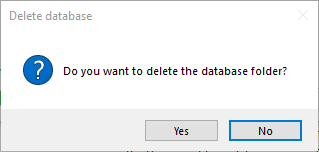
Selecting No (default) will keep all your data.
You can also make a backup (Menu > Backup) before you uninstall, just in case you don’t feel confident about clicking No.
Gary, I did the DbRepair and did a new backup inside of EM Client and this didn’t work either. v8 doesn’t like my database.
In the past when I had database problems, I fixed it by taking your advise by moving my email inbox and Sent box to local folders and then moving them back. After that worked you also mentioned about archiving as a way to help by keeping my Inbox smaller.
So since many of my emails are already archived and moved to a Local folder, shouldn’t I not worry about moving them again to a different Local folder and that all I need to try is moving my Inbox and Sent box to Local folders?
Last summer I had a problem with bad RAM and my computer crashed many times. Sometimes I wouldn’t; let the database repair happen since it takes a long time with all my emails. So that may be the source of my corrupt database, even though it works fine with v7.
Yeah, that is not a very good idea, even though I recommended it above. You did say you had a backup though, so I was not too concerned. I promise I won’t recommend cancelling the repair again. 
Moving them between folders moves the data to different parts of the database which is actually in different folders on your hard drive. Just moving them around in Local Folders might not have the same effect though. If you have an Archive folder, you could move them there. Or if they are already in the Archive folder, move them to Local Folders.
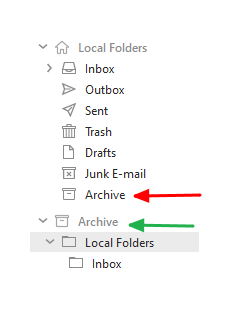
Note that is a separate Archive (green) to the one in Local Folders (red).
Considering the size of your database, it might be a massive chore, but exporting everything and then starting with a new database and importing everything back may be the only solution if moving between folders does not work.
Thanks for the explanation. It turns out that my Archive is separate it’s not under the Local Folders. I’ve decided to instead export the folders and import them back in. That method worked well in the past. I can then save a 2nd trimmed down database with no archives or local folders and a trimmed down inbox and sent. Then install v8. If that works then I can import the other folders back in. Does that sound like a good plan? Any further suggestions?
Yes. Thank goodness you got any of that from my last comment. 
I got 8.1 installed with my database working fine. I wasn’t easy. I have a 2nd computer to try things on, so i trimmed my database down by deleting all archive folder, all storage folders and all but 6 days of emails in my 2 email accounts. I then uninstalled 7 and installed 8, it crashed on opening as usual. So I uninstalled 8 and deleted the database and reinstalled 8.
i imported my settings and contacts, then my archive, other inbox + Sent, and storage folders. All the imports worked fine - no crashes. Yet every step of the way I made a copy of the database for safety.
I’d say v8 needs to be fixed so that users shouldn’t have to go through this. I’m amazed that even with a totally trimmed database down to only 6 days of emails and sent items that it still crashed. I hope the programmers are aware of this and not just ignoring this. 8.0 has been out a long time.
v8.1 is working fine now for 7 days, since I first installed it. It was a difficult installation with all the exporting and importing, but I’m glad I’m over the hump