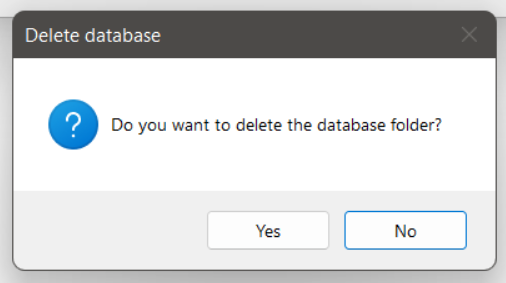updated e Mail client about one hour ago. now it will not open. Originally transferred to e Mail Client as advised, when IncrediMail closed.
-
Close and uninstall eM Client, making sure NOT to delete the database folder when asked. That will ensure all your data and settings are there later.
-
If it exists, delete the C:\Program Files (x86)\eM Client folder.
-
Download and install the latest version from here: https://www.emclient.com/dist/latest/setup.msi
-
Restart eM Client.
How do I uninstall eM client, I cannot open, or access it?
Right-click on the icon in the Start Menu and choose Uninstall.
That will open the Control Panel window for Programs, where you can right-click on eM Client and choose Uninstall.
Uninstalled, but did not have the option to NOT delete the data base. Has all my information been lost?
During the uninstall you should see this:
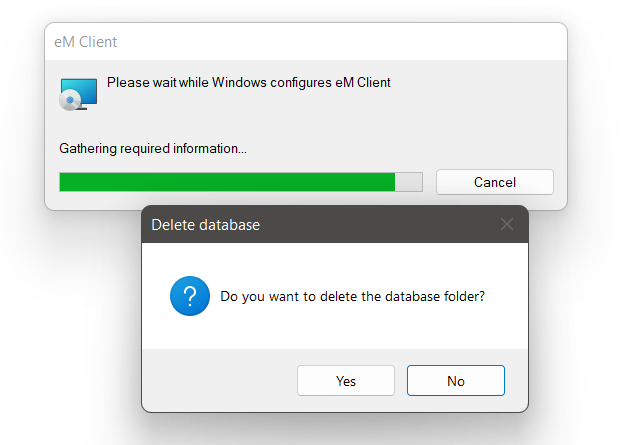
If you don’t, then you are using the MS Store version of eM Client. Your data will not be affected by the uninstall of that version. Please reinstall it from the Store, not from the link I gave you.
Thank you, I did not see this option. where do I find the Store?
I reinstalled from the Microsoft store, but made a mistake when gathering data from previous mail system, can I start the reinstall again and update from the original eM Client data base?
When I click on “Uninstall” (I’m in Windows 11) I get the message “This app and its related info will be uninstalled”. Does this mean I’d lose my settings and - more importantly - my contacts list? If so, how to avoid?
Please close and uninstall eM Client, making sure NOT to delete the database folder when asked. That will ensure all your data and settings are there later.