Hi, every week I was backing up my Gmail account with the free version license… today I had a very unpleasant experience eM Client updated to Version: 8,1,1051 (582ba95) without asking me to do I wish to upgrade or not … (?!) now my 6000+ backup email is gone … how do I get it back or it is gone forever … (?!) I am running windows version 8.1 please help … thank you …
Menu >> File >> Restore.
Point to the latest backup zip file (bu default under C:\Users\Admin\Documents\eM Client) or where you use to put your backups.
I have never had eMC upgrade automatically. I have always been given an option, so I thought I would ask if there might be another program you run that checks for updates for all your installed apps and installs them?
Also adding to the mystery is the fact that the version that was installed is not listed on the this eMC web page and that there are several newer versions.
thanks … there are no zip files … the eM Client folder has the date of 2/25/2021 8:56 AM this was the time I opened the new version (not even noticed) within that folder all files and folders have the date stamp of 12/09/2018 4:47 AM and contains the current emails downloaded from my Gmail account today … all the others 6000+ are gone which I have had last week when I have opened with the old version (don’t know which version it was)
Like @sunriseal said, eMC does not upgrade automatically. And even if you upgrade “inadvertently” the app asks you if you would like to keep your data or not.
Could it be that you had a version downloaded from the Microsoft Store? It is the only case AFAIK that I think of possibly could upgrade automatically. But I’m not sure. As @sunriseal said, the version you mentioned is not even present in the release history.
thanks … sorry it was a typo the version is 8,1,1054 (582ba95) … it is my routine to every 1 or 2 weeks I am opening eM and download all my emails from one Gmail account … I did not use the backup (stupid me) I weed out the junk and kept the important emails … for sure it did not ask me not to upgrade nor, to keep the existing data … this morning I started the eM Client and asked me to set up an account … I did… the old one asks me to give the information of my Gmail accounts email, password, etc., this one just did it via Gmail log in… I have another user on this machine … and there the following message coming up “This version of eM Client is newer that what your current license permist. To continue using eM Client you will have to renew your license or downgrade to a version lower that 7.9.0.0. I f you proceed now, downgrading migh not be possible anymore and you might have to renew the license. Proceed Exit” looked the user data roming em and the date stamp is when I used the lost time in 2019 … ah … just down on me … Gmail security system was kicking me out frequently thus eM could not log into my Gmail account unless I authorized … I am not sure it has anything to do with it … for sure I did not get and/or came up any notice for this upgrade …
Sounds like you were running v7.x ? You were asked if you use the Microsoft store to get and update versions… perhaps you can respond to @Son-of-A-Gun? Also an answer to my question about using other software to determine if you are running the latest versions of all of your software, might shed some additional light on this issue.
I will allow some of the other volunteers to try and unwind the mess you seem to be wound up in and hopefully they will be able to help you rescue your 6000 emails.
thanks … I found a bunch of numbered folders, apparently data files in it … ?!?
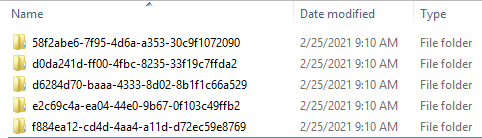
thanks, no I don’t use Microsoft store … and I religiously turning off any update I could find …
thanks, I am not aware of any app installed for auto update … unless windows 8.1 has one build in … and I didn’t noticed any other updates except windows os … I am not sure resetting windows back for a week or so would bring back the lost data … mind you that mean I need to save a bunch of work files … ?!?
Well, only you would be in a position to know if the effort was worth trying.
I found a bunch of files … apparently the missing emails (I hope) the date and the file size should be correct… the question how do I open and can I open it with the new version?
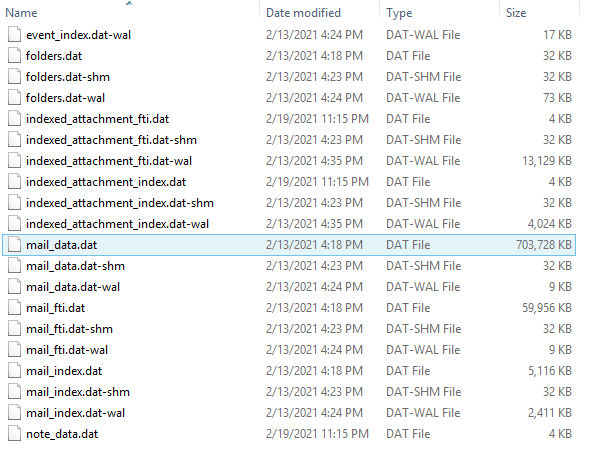
huha … I was able to recover 6558 lost emails … unreal … I do not know how it happened, but I found a bunch of files (please see above) … I moved the current updated client folder to another location … then copied over the content I found with the 2/23/2021 date … opened with the new version and all the emails are there since 2017 to date… hallelujah …
thank you very much for your time and care … you guys are awesome…
So happy for you!
I hope you’ll take the habit of using automatic backups (every x days) and of keeping more than one backup.
Menu >> General >> Backup
Glad all worked out for you… please heed what @Son-of-A-Gun said about backups!!!
The only thing I would add would be to do your backups DAILY and PRESERVE the max (5) allowed via the eMC Backup.
Be ultra careful of installing new versions unless eMC gives you the option or you choose from here