I go to Menu > Rules… > Apply. I select the Rule I want. I click Select Folder, then Inbox (or a subfolder) and click OK but the folder does not populate. I then get an error when I click Run:
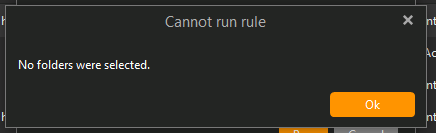
When you select the folder are you highlighting the folder or checking the box adjacent to the folder name?
2 Likes
Thanks. User Error. I didn’t even realize those were checkboxes. Thanks for the fast and handy reply.