I just noticed that I have a folder named “Archive” & one named “Archives”. The former folder is empty I want to delete it but it is “greyed-out”. How can I delete it?
If you use IMAP, maybe you have these two folders because the archive folder in your account is not detected correctly. In that case, it might help to look at Menu > Accounts > [your account] > IMAP, section “Special folders”. In my case it looks like this:
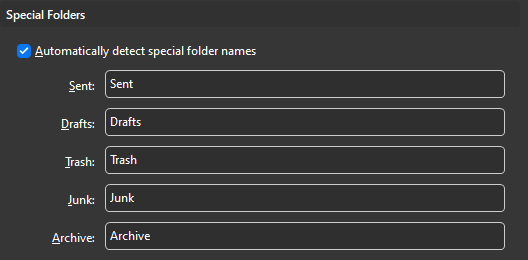
Another reason for the problem may be that you have a wrong assignment of the special folders on another device such as your phone, so that you see these two folders in eM Client and can’t delete the one that is the standard folder on your IMAP server.