As you see Kathy, I got no help whatsoever on this from the eM ‘expert’ above! Eventually I worked it out for myself. I think the problem is that you can’t install the client on two machines at the same time, at least not with the free version. Instead of telling you this, the programme just blocks you in various ways. I think there is a workaround which involves deleting your account on the 1st computer before you re-install it on the 2nd computer but I didn’t dare try this given the lack of support if something goes wrong and instead I decided to junk eM altogether. Best of luck!
Thank you for responding! I don’t want to recreate all my mail sub folders. I can just start fresh in AppleMail and get current emails but I have years of emails there. Do you know of another program where I can transfer in my folder structure? So excited to switch to the Mac and now I getting frustrated.
I don’t sadly - I have that issue also and thanks to eM client it’s got worse now, with different sets of mails on each machine which are both different from what’s on my server (because eM only saves the mails sent from the machine it’s currently installed on, and doesn’t synch with the server for outgoing mail). At the moment I’m forced to keep my PC going as well, and restrain my enthusiasm for the Mac!! But hopefully someone knows a way to reunite all our mails and will help us out!!??
Yes, let’s hope someone replies! I was considering if I could convert em client into Microsoft Outlook on the pc or some other program and then maybe that would move easier over to the Mac. Or I was briefly reading into converting EM client into apple mail with software to convert files to mbox files. Still don’t know if that will preserve the folder structure though.
Kathy, copy the zip file from the USB to the hard disk, then do the restore.
Graham, you are aware that this is a community supported forum, and answers here are provided by other users? If you want “expert” advice, please purchase a Pro License and take advantage of the VIP Support option directly from eM Client.
is the license the same (meaning you can transfer windows license to mac)? I have windows version and was thinking about switching to mac. Sounds pretty straightforward to switch.
Yes, the license is the same. You just need to deactivate it (Menu > Help > License) on one computer before you activate it on another.
If you no longer have the activation key, you can have it resent to your at https://www.emclient.com/lost-activation-key
I have confirmed this works as described by Gary. Pretty easy and slick.
Hello Kathy, I know this post was over a year ago but today I found myself trying to do the same thing. Copy the eMClient Backup from a Windows machine and Restore it on a Mac version of EmClient. I ran into all the same issues you and Graham experienced. I did find the solution, at least for me.
On the Mac start Emclient and clink the emclient menu in the top left and select Preferences.
Then on the list on the left click Backup.
That will show the folder on the mac that the backups are expected to be in. In my case it was /Users/mmott/eM Client
That folder did not exist so I went into the Mac Finder and created it.
Did not change anything in emClient.
I then copied the backup zip into that backup folder (/Users/mmott/eM Client) and back in EmClient clicked File, Restore. It automatically found the zip file and restored everything. All folders, email accounts etc.
The main issue seems to be eMclient expects the backup zip file to be in the backup folder in its Preferences.
Hope this helps, if not you, then someone else that finds this thread like I did.
What @Russel_Markosky wrote above really makes a lot of sense to me. I always wonder why so many users report problems with transferring all their messages between mail clients or operating systems. Apparently, POP3 is still used a lot, but if you use IMAP, it’s all easy. I use a couple of devices and occasionally webmail to connect to my email and never use any local folders. So all I have to do is to set up the IMAP connection from each device and sync with exactly the same folders and messages stored on the server. All that I ever have to transfer is the client specific settings (not data) when I have bought a new PC or phone, then sync with the server again and that’s it. Very easy. 
Thanks @Michael_M for that description. Seems user sometimes struggle with that.
Just to note that if you did not copy the zip file to /Users/mmott/eM Client, when selecting Menu > File > Restore you will also have the opportunity to select any other folder where you may have saved the zip file.
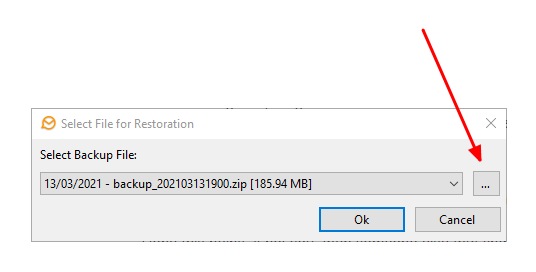
Hello Gary, I know that’s how it is supposed to work but in practice and my personal experience it doesn’t. I suspect if the database folder does not exist eMClient gets confused. I literally installed a fresh copy on a Mac, copied the zip backup to the Desktop and tried to do a restore. I was presented with the option to select my backup file but it was not selectable from the Desktop, showed as a grey file. When I created the database folder shown in emClient and put the zip file in it, the restore process worked perfectly. I just copied the zip file back to the desktop, after having done a restore and went back in to try to do a restore again, it asked me to select the zip file but again it was greyed out and not selectable. eMClient version 8.1.1083 and MacOS Catalina. Everything on my end is fine now, but hopefully this will help others.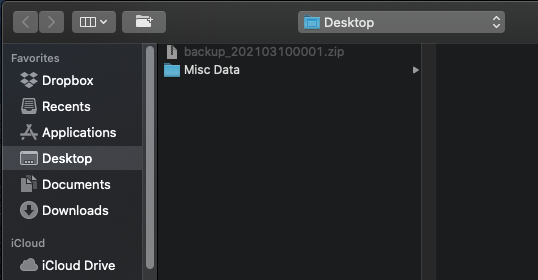
I think there are some peculiarities specific to Mac. I have also seen where Windows users can restore from a zip file on a USB, but on a Mac it doesn’t work.
Best solution is to place the zip file in the default directory for backups, which should be a folder in your Documents folder.
Hi Graham and Kathy,
I know this is a very late reply, but I experienced the same, and ended up here, looking for answers.
I am a PRO user and it’s got nothing to do with de-activating the previous machine before moving onto the other either.
This isn’t a Mac specific issue, as it often happens with Windows OS, like what happened with me.
Only thing you have to do is to confirm the location of the Backup folder by navigating to Menu > File > General > Backup.
This is where the backup zip file from a previous version has to be placed.
(Note that with latest Windows versions, the default My Documents folder is hijacked by OneDrive. So, in some instances though you see Documents, it’s actually C:/Users/Whoever/OneDrive/Documents/eM Client)
Thereafter, you should be able to go to Menu > File > Restore, and easily get it done.
Hope this helps.
Note that with latest Windows versions, the default My Documents folder is hijacked by OneDrive
You (can edit this) in the Windows registry to change it back to the normal C:\users\yourname\documents\eM Client if you want to. Ive personally done that for a few peeps.
Ps I think it’s wrong Microsoft are forcing OneDrive (as the default location) for new Win 10 pc installations unless you deselect that.
Most newbie peeps are unaware this is happening & just click Next to follow the bouncing ball. As a result of forcing OneDrive on them, they then soon have to start paying Microsoft for space as they quickly run out on the free OneDrive service.
It’s a sneaky way to make money for Microsoft.
Agreed @cyberzork.
I completely moved out of OneDrive for this reason.
Problem with peeps like myself is that, we tend to uninstall OneDrive the first instance we see it, and then get stuck with a permanent bug where Windows will not let you change the location of the My Documents folder back to the default location.
I’m sure a few registry tweaks should do the needful, but why bother? Easier to not use this location at all.
Cheers!