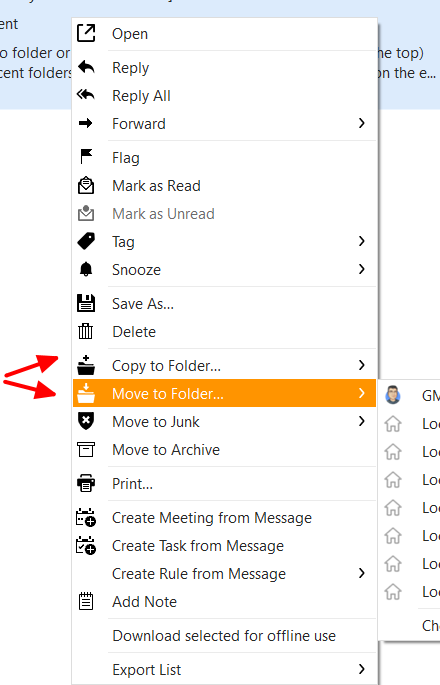Hello Folks, I am a novice in using eM Client.
**I am experiencing an issue since installing the latest update 9.2. **
This issue occurs when I am attempting move an email message [or its copy] to a selected Folder.
When you click on the email to get a drop-down listing of options; then move the mouse cursor to ‘Move To Folder’, a secondary small drop-down list of the folders that you have most recently sent mail to will be provided…
This creates problems, as unless I am careful when clicking, this email will instead go off to an unintended Folder location. Hence, I then need to go searching for this ‘lost’ email.
How can I remove this latest version’s drop-down list of recent folder feature and revert back to the simpler ‘Move To Folder’ system?
Regards ConfusedZ
If you use the Copy to folder or Move to folder button (on the toolbar along the top) “to avoid clicking recent folders”, you just highlight and email, and then click on the eg: “centre” of the copy to folder or move to folder buttons.
If you do that, you will never accidentally click on recent folders in the dropdown list underneath.
Note If you don’t have the copy to folder or move to folder buttons on the toolbar along the top, then “right click anywhere on the toolbar” and click “customise”.
In the same way, you can also just click directly on the menu entry as with previous versions of eM Client, and not go anywhere near the submenu with recent folders.
Thank you cyberzork for this suggestion. It works well for me. It removes the obvious error that I was experiencing. Regards ConfusedZ
Thank you Gary for your suggestion. I believe that I had tried this method previously… However, having a ‘trigger finger’, I would prematurely click on the wrong folder when the list of recently accessed folders dropped down. Hence, I have now tried cyberzorks suggested remedy - it is simple & ‘avoids’ the opportunity for my ‘trigger finger’ to prematurely click on the wrong folder.
Regards ConfusedZ