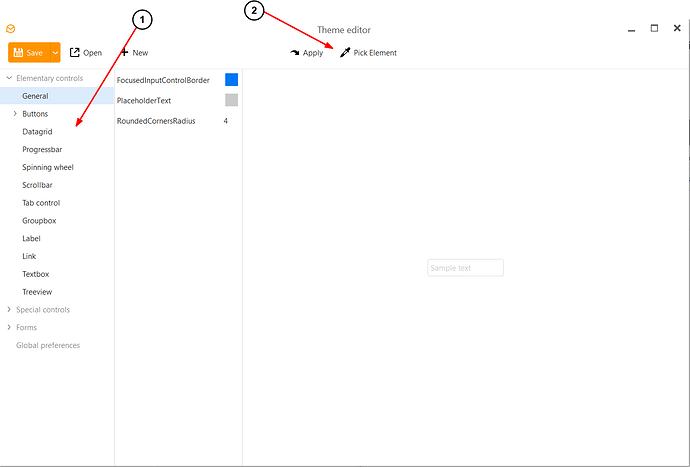Hi, I’ve been looking at the “theme editor” as the standard themes do not display well on my laptop. I’m happy there is an “editor” but there seems to be NO screen that actually lists the parts of the “layout” so that you know what you’re actually editing. Your terminology is somewhat unclear and it would be good to actually see a screen shot or something for each of the sections with labels so you know what actual item you are editing. An example is the “top coloured band” that has the menu etc. There doesn’t seem to be any label that identifies this section, I may be missing it, if so, call me stupid for not understanding your naming conventions. I would suggest a number of screen shots with labels would be VERY helpful.
Cheers David H
The left column of the Theme editor (1) lists the different parts that you can edit.
If there is something you need to change, but not sure what it is called, use the Pick Element button (2).
Click on it, then click on the part of eM Client you want to change. That will load the relevant element into the editor for you to change.