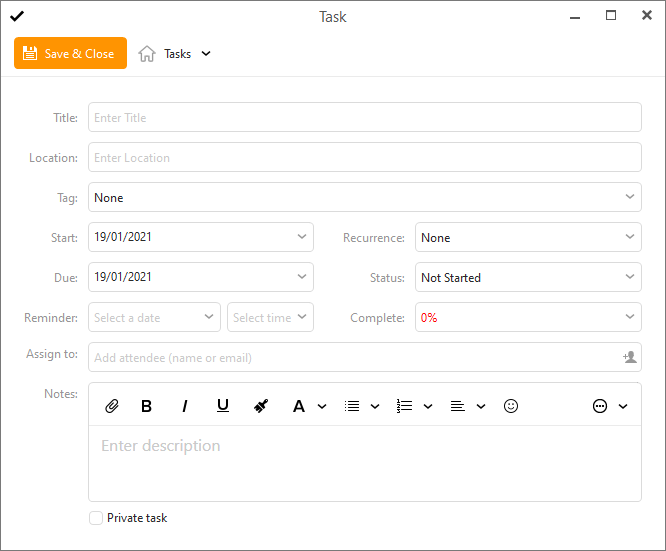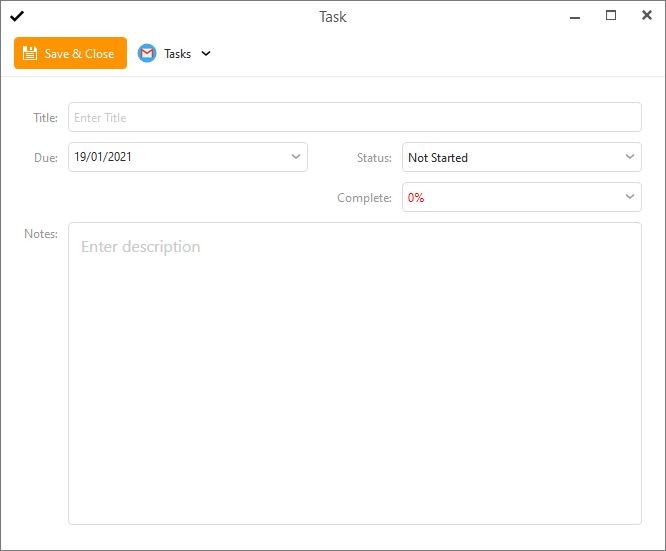After updating to 8.1.979 version today, the start and stop times in tasks went away - cannot be seen in previously created tasks nor are they available to be filled in for creating a new task. Does anyone know how to restore this feature?
Some providers do not have all the fields, so they will be unavailable in the task.
For example, this is a task created in Local Folders:
and this is a task created in Google Tasks:
I don’t know about the providers you mentioned. My issue is within eM Client and quite clearly I always have had the start and stop times, not just dates, as part of a Task created therein. My question was how to restore that capability, e.g. through some setting that I have overlooked.
Google Tasks was just an example. Maybe your calendar is synced with Outlook.com or some other provider.
The point was that if the task is synced with a server, it may offer different options than if it was saved in Local Folders.
To my knowledge my EM Client is not synced with any provider. The change occurred when I updated EM Client to a new version.
Oh, OK. Sorry for the misunderstanding.
I found an old screenshot of tasks from version 7, and it has date and time.
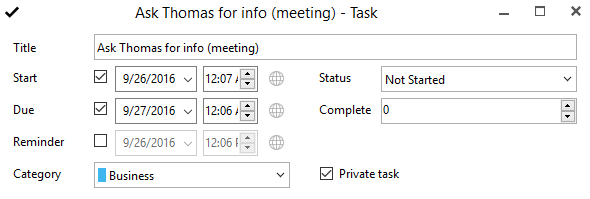
Don’t know when that changed, but you are correct, in the latest release the time is not there, though the date is.
If you have a Pro License you could open a support ticket with eM Client, and they will be able to confirm if it is a bug or intentional.
I do appreciate your effort in these responses. I do not have a Pro license so won’t be able to go further there. It does seem a bit odd. Actually I believe it worked as before for a few days after the update and then changed and might have been related to a response I gave to a pop up notification. But it seems that would be fixable via some setting or selection but I have not been able to find such. But thanks again.