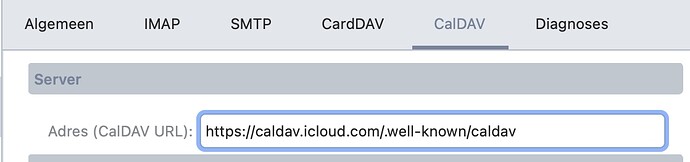In version 9 the calendar items aren’t showing up in the sidebar on the right. In 8 it was ok.
If you hover over the word Agenda, a settings cog will appear.
Check you have the correct folders and date range selected.
Sorry, nothing happens when hovering over the word “Agenda”
Sorry, nothing happens when hovering over the word “Agenda”
That is very strange you don’t see the “Settings Cog” in V9 Beta and (only in V8) when you hover over Agenda in the sidebar as per @Gary advised above.
Try then even hovering your mouse (to the right of Agenda) going all the way across slowly to the far right side of eM Client and see if the Settings Cog appears anywhere ?
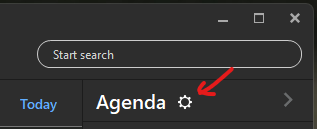
Also are you running Windows or Mac and what OS ?. Also which V9 Beta are you running ?
MacOs Monterey 12.2
eMclient 9.0.661 (450e1fd)
There was one issue like this in one of the betas when I upgraded from one version to the other, nothing was displayed in the Agenda Sidebar. I think that was fixed in a later beta.
We have not yet made any more public betas available for the Mac.
That’s correct - just as it should be.