Hi,
Is it possible to send emails using one of the aliases set up in icloud mail?
If so, how?
thanks!
Hi,
Is it possible to send emails using one of the aliases set up in icloud mail?
If so, how?
thanks!
To setup an Alias email address you want to use when composing email, go to “Menu / Accounts” along the top. I think it’s “eM Client / Accounts” for Mac if I remember correctly.
Then “click / select your account” on the left and click the “General Tab” at the top. Then on the right hand side click “Aliases” and add your alias email address.
Next click “Add Alias” and type in your iCloud email address you want to use as example below. Once you enter your alias email address, click “Ok” and “Save & Close” when back to accounts.
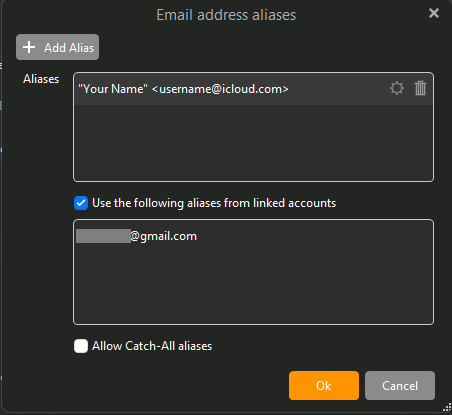
Lastly when you compose an email, on the right of your default email address, click the “dropdown arrow” select your Alias iCloud email address from the list that appears.
(V8.x Compose window choose Alias email address)
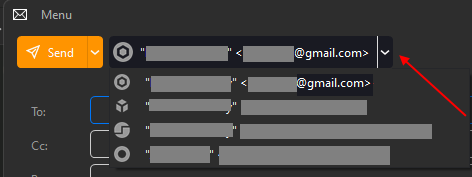
(V9.x Beta Compose window choose Alias email address)
Note:- You may also need to set that same Alias email address “as the default address” (in your iCloud mailbox end) as well to match eM Client if the receiver still receives mail with your normal default email address setup in eM Client.