One little tweak that would be very convenient to me…
If you click in the top of each account tree and then go to search it would be nice if all the folders in the account tree would be searched.
Thanks
Thomas
One little tweak that would be very convenient to me…
If you click in the top of each account tree and then go to search it would be nice if all the folders in the account tree would be searched.
Thanks
Thomas
Or, you could just use the option the search box that does exactly that.
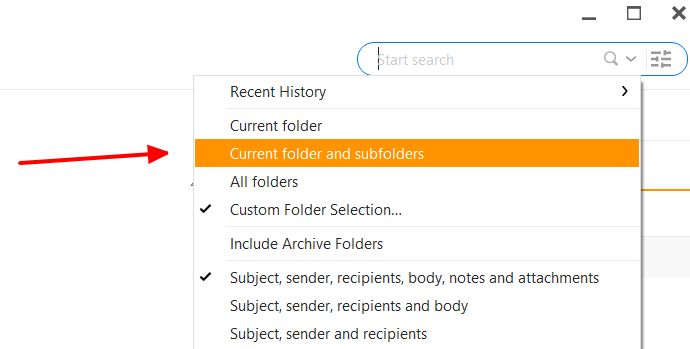
Perfect. Found it now. Actually there are some neat features there that I will use. One option that I have been looking for - and possibly not so easy to implement - is to be able to search not only all folders, but all accounts (and folders). I have some public accounts and some private accounts and quite often I need to search multiple accounts for a specific content. A show “Account” option is not a column option for now.
Oh, and in your reply above, I think you means to suggest ticking “All folders” and not "Current Folder and Subfolders) as this will only account the current folder and folders within that folder.
Thank you !
You asked about searching in the account’s folders after clicking the account in the folder list. So when you select the WEB account and want to search all its folders, then the option I gave is correct.
Otherwise why would you be clicking on WEB? Why would clicking on just that account need a context option to search all accounts?
Ok, fair. So what is “All folders” used for? Is there also a way to search “all folders in all accounts”?
Yes, All Folders means just that. All folders. So irrespective of the account you are in, it will search every folder for every account, including Local Folders.
When you want to search in only the account you have selected, so WEB, or just a subset, then you use the Current folder and subfolders.
Thanks Gary. All good now. Getting to grips with eMc and starting to be a power user. What about searching everywhere?
So, reviving an old thread here. But this doesn’t work for me.
If I search in my equivalent of the OP’s “WEB” folder, and use “current folder and subfolders”, it does not search the whole account.
I have e-mails in that account that, when I use “current folder and subfolders” when clicked on the main account line (like OP’s “WEB”), it does not return results. If I go to the folder I know it is in and do the same, it brings back the result.
Untick the option to use the server search and try again.
Super-quick response!
Unfortunately, that did not work either.
Possibly the folder where the message exists is not a subfolder of the one you selected, the search parameter fields don’t include the field where the search text exists, or there is no match.
Yes, so the folder is a Gmail “All Mail” folder.
How I read the above was that clicking the account name and selecting “current folder and subfolders” would include that.
No problem. I am using the workaround of “custom folder selection” and choosing the whole account.
That being said, it would be great if when you clicked the account name, search defaulted to searching the whole tree underneath it, as it would be a much quicker process.
Thanks for your help!
The All Mail folder is a special folder, and is not included in the search of Current folder and subfolders.
You will need to search it on its own, or use a custom selection.
The folder selection will always be what you have set it to be by default. If you have set it to Current folder and subfolders that is what it will use.
Thanks. I guess what I mean is, then, that it would be great if “Current folder and subfolders” included All Mail.